iOS如何简单实现绘制爱心?
这个简单介绍了,iOS如何简单实现绘制爱心的案例,希望可以帮到大家的学习和使用。

上代码
#import <UIKit/UIKit.h>
/**
灵感来自于前端CSS画红心的原理: 一个正方形 + 两个圆 + 整体旋转一定的角度
*/
NS_ASSUME_NONNULL_BEGIN
IB_DESIGNABLE
@interface WGBHeartView : UIView
//❤心有多大?
@property (nonatomic,assign) IBInspectable CGFloat heartSize;
//❤心的颜色?
@property (nonatomic,strong) IBInspectable UIColor *heartColor;
@end
NS_ASSUME_NONNULL_END
#import "WGBHeartView.h"
@interface WGBHeartView()
@property (nonatomic,strong) UIView *bottomView;
@property (nonatomic,strong) UIView *leftView;
@property (nonatomic,strong) UIView *rightView;
@end
@implementation WGBHeartView
- (instancetype)initWithFrame:(CGRect)frame
{
self = [super initWithFrame:frame];
if (self) {
[self initConfig];
}
return self;
}
- (instancetype)initWithCoder:(NSCoder *)coder
{
self = [super initWithCoder:coder];
if (self) {
[self initConfig];
}
return self;
}
- (void)initConfig{
//默认值
self.heartSize = 150.0;
self.heartColor = [UIColor redColor];
[self addSubview: self.bottomView];
[self addSubview: self.leftView];
[self addSubview: self.rightView];
//提前旋转45度
self.transform = CGAffineTransformMakeRotation(M_PI_4);
}
//去除设置背景色
- (void)setBackgroundColor:(UIColor *)backgroundColor{
backgroundColor = [UIColor clearColor];
[super setBackgroundColor:backgroundColor];
}
- (void)setHeartSize:(CGFloat)heartSize{
_heartSize = heartSize;
CGFloat partSize = heartSize/3.0;
self.bottomView.frame = CGRectMake(partSize, partSize, partSize*2 , partSize*2);
self.leftView.frame = CGRectMake(0, partSize, partSize*2 , partSize*2);
self.rightView.frame = CGRectMake(partSize, 0, partSize*2 , partSize*2);
self.leftView.layer.cornerRadius = partSize;
self.rightView.layer.cornerRadius = partSize;
}
- (void)setHeartColor:(UIColor *)heartColor{
_heartColor = heartColor;
self.bottomView.backgroundColor = heartColor;
self.leftView.backgroundColor = heartColor;
self.rightView.backgroundColor = heartColor;
}
///MARK:- lazy load
- (UIView *)bottomView{
if (!_bottomView) {
_bottomView = [[UIView alloc] initWithFrame:CGRectZero];
[self addSubview:_bottomView];
}
return _bottomView;
}
- (UIView *)leftView{
if (!_leftView) {
_leftView = [[UIView alloc] initWithFrame:CGRectZero];
[self addSubview:_leftView];
}
return _leftView;
}
- (UIView *)rightView{
if (!_rightView) {
_rightView = [[UIView alloc] initWithFrame:CGRectZero];
[self addSubview:_rightView];
}
return _rightView;
}
@end
简单调用如下:
WGBHeartView *heartView = [[WGBHeartView alloc] initWithFrame:CGRectMake(100, 100, 100 , 100)];
heartView.heartColor = [UIColor blackColor];//默认颜色是红色
heartView.heartSize = 100; //这个尺寸最好是设置与视图宽高一致 生成的爱心❤️比较规则
[self.view addSubview: heartView];
for (NSInteger i = 0; i < 6; i += 1) {
CGFloat heartWH = 50.0f;
CGFloat margin = 15.0f;
WGBHeartView *heartItemView = [[WGBHeartView alloc] initWithFrame:CGRectMake(20 + (heartWH+margin)*i, 250, heartWH , heartWH)];
heartItemView.heartColor = [UIColor colorWithRed:arc4random()%256/255.0f green:arc4random()%256/255.0f blue:arc4random()%256/255.0f alpha:1.0f];
heartItemView.heartSize = heartWH;
[self.view addSubview: heartItemView];
}
相关推荐
android下vulkan与opengles纹理互通
 talkchan · 1178浏览 · 2020-11-23 10:37:39
talkchan · 1178浏览 · 2020-11-23 10:37:39
Android 使用RecyclerView实现轮播图
 奔跑的男人 · 2175浏览 · 2019-05-09 17:11:13
奔跑的男人 · 2175浏览 · 2019-05-09 17:11:13
微软发布新命令行工具 Windows Terminal
 吴振华 · 869浏览 · 2019-05-09 17:15:04
吴振华 · 869浏览 · 2019-05-09 17:15:04
在华为写了十几年代码,我为什么还没有被拿去“祭天”
 追忆似水年华 · 1201浏览 · 2019-05-09 17:22:20
追忆似水年华 · 1201浏览 · 2019-05-09 17:22:20
android 通过修改图片像素实现CircleImageView
 吴振华 · 1127浏览 · 2019-05-09 22:26:56
吴振华 · 1127浏览 · 2019-05-09 22:26:56
分类专栏
最新发布
最热排行
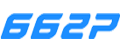


0评论