目的
使用自己熟悉的任何一门编程语言,比如C语言,C++语言,Java语言,Kotlin语言,Python语言,golang语言,利用 systemd来实现一个自己的Linux service。我自己选择 Python编程语言来进行实践。
学习Python下的wxpy库。它可以作为微信机器人来和微信好友聊天,或者定时发送微信信息。这里是定时每天早上8:30给微信好友发送天气预报的一个案例。
术语解释
systemd
定义
systemd即为system daemon,是linux下的一种init软件。
采用Socket激活式与总线激活式服务,以提高相互依赖的各服务的并行运行性能。
用Cgroups代替PID来追踪进程,以此即使是两次fork之后生成的守护进程也不会脱离systemd的控制。
起源
ystemd这一名字源于Unix中的一个惯例:在Unix中常以“d”作为系统守护进程(英语:daemon,亦称后台进程)的后缀标识。除此以外,systemd亦是借代英文术语D体系,而这一术语即是用于描述一个人具有快速地适应环境并解决困难的能力。
Bot
是wxpy下的一个库文件,https://github.com/youfou/wxpy。路径:site-packages/wxpy/api/bot.py,其中这个site-packages是pip安装库的一个目录。
注意事项
实践环境是Centos7,它默认的Python版本是2.7,升级到3.6.0这个版本。
本地windows10的python版本是3.7的。
在Python升级过程中会有很多问题。
升级流程:
1,wget https://www.python.org/ftp/python/3.6.0/Python-3.6.0.tgz
2, tar -zxvf Python-3.6.0.tgz
3, cd Python-3.6.0
4, ./configure
5, make
6, make install
7, mv /usr/bin/python /usr/bin/python.bak
8, ln -s /usr/local/bin/python3 /usr/bin/python
9, ldconfig
问题:
1:此时yum命令已经无法使用了,需要将其配置的python依然指向2.x版本。
vim /usr/bin/yum
修改:!/usr/bin/python --> !/usr/bin/python2.7
vim /usr/libexec/usrlgrabber-ext-down
修改:!/usr/bin/python --> !/usr/bin/python2.7
2:有可能没有pip这个指令。
安装pip过程:
wget https://bootstrap.pypa.io/get-pip.py
python get-pip.py
pip -V
注意这个V是大写的。
3: 有可能pip install module的时候,需要ssl。
安装:
yum install openssl-devel-y
需要重新编译python
进入到Python3.6.0的下载目录下:
./configure
make
make install
centos7 + Python3.6代码
#!/usr/bin/python
#coding:utf-8
from urllib.request import urlopen
from bs4 import BeautifulSoup
from wxpy import *
import schedule
import time
bot = Bot(console_qr=True)
def send_blog_msg(content):
# 搜索自己的好友,注意中文字符前需要添加 u
my_friend = bot.friends().search(u'容儿姐')[0]
my_friend.send(content)
def job():
resp = urlopen('http://www.weather.com.cn/weather/101010100.shtml')
soup = BeautifulSoup(resp, 'html.parser')
# 第一个包含class="tem"的p标签即为存放今天天气数据的标签
tag_today = soup.find('p', class_="tem")
try:
# 有时候这个最高温度是不显示的,此时利用第二天最高温度代替
temperature_high = tag_today.span.string
except AttributeError as e:
temperature_high = tag_today.find_next('p', class_="tem").span.string
# 获取最低温度
temperature_low = tag_today.i.string
# 获取天气
weather = soup.find('p', class_="wea").string
contents = time.strftime('%Y.%m.%d', time.localtime(time.time())) + '\n' + '北京' + '\n' + '最高温度:' + temperature_high + '\n' + '最低温度:' + temperature_low + '\n' + '天气' + weather
send_blog_msg(contents)
# 定时任务
schedule.every().day.at("16:32").do(job)
while True:
# 确保schedule一直运行
schedule.run_pending()
time.sleep(1)
# 保证上述代码持续运行
bot.join()
说明
#!/usr/bin/python
#coding:utf-8 解决编码问题
bot = Bot(console_qr=True),如果是windows的话则是bot = Bot(cache_path=True)。
启动的时候,可以直接执行 python xx.py
或者后台执行, nohup python xx.py & ,其中二维码的生成在nohup.out中,手机微信扫描即可登陆。
即可实现定时给指定好友发送微信消息。
win10 + Python3.7代码
from urllib.request import urlopen
from bs4 import BeautifulSoup
from wxpy import *
import schedule
import time
bot = Bot(cache_path=True)
def send_blog_msg(content):
# 搜索自己的好友,注意中文字符前需要添加 u
my_friend = bot.friends().search(u'容儿姐')[0]
my_friend.send(content)
def job():
resp = urlopen('http://www.weather.com.cn/weather/101010100.shtml')
soup = BeautifulSoup(resp, 'html.parser')
# 第一个包含class="tem"的p标签即为存放今天天气数据的标签
tag_today = soup.find('p', class_="tem")
try:
# 有时候这个最高温度是不显示的,此时利用第二天最高温度代替
temperature_high = tag_today.span.string
except AttributeError as e:
temperature_high = tag_today.find_next('p', class_="tem").span.string
# 获取最低温度
temperature_low = tag_today.i.string
# 获取天气
weather = soup.find('p', class_="wea").string
contents = time.strftime('%Y.%m.%d', time.localtime(time.time())) + '\n' + '北京' + '\n' + '最高温度:' + temperature_high + '\n' + '最低温度:' + temperature_low + '\n' + '天气' + weather
send_blog_msg(contents)
# 定时任务
schedule.every().day.at("16:32").do(job)
while True:
# 确保schedule一直运行
schedule.run_pending()
time.sleep(1)
# 保证上述代码持续运行
bot.join()
说明
编写过程中需要的库,都需要安装好,需要什么安装什么即可。指令:pip install modules
101010100 是北京城市的唯一标识,每个城市都有。
bot = Bot(cache_path=True)这句可以生成一个二维码,需要手机微信端扫描二维码进行登陆。
把这段代码变成Linux service
流程
创建文件
vim /etc/systemd/system/wechat-forecast.service
文件内容如下:
[Unit]
Description=wechat-forecast-service
After=network.target
StartLimitIntervalSec=0
[Service]
Type=simple
Restart=always
RestartSec=1
User=root
ExecStart=/usr/bin/python /home/service/wechat-forecat.py
[Install]
WantedBy=multi-user.target
User需要自己设置,ExecStart需要自己设置。
关键点就是一定要记录日志,这里是**/usr/bin/python /home/service/wechat-forecat.py >> /home/service/logs/wechat-forecast.log**,采用Python的打印函数print来做的日志输出。在linux下crontab是可以这样实现的,但是service需要两个绝对路径。
启动方式:
systemctl start wechat-forecast
添加开机自启动
systemctl enable wechat-forecast
查看生成的二维码
systemctl status wechat-forecast.service
查看进程
ps -ef | grep py
小结
Centos7自带Python是2.7版本的,Centos6自带Python是2.6版本的。需要升级python版本。
实现Linux下Python代码逻辑。实现windows下的Python代码逻辑。
执行过程中一定要打印日志。这里是Python的print函数输出到日志文件中。但是这里没有实现。
理解任何一门编程语言都可以实现成为Linux的service过程。
相关推荐
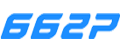



0评论