分布式系统开发用于分布式环境(多个服务器不在同一个机房,同一个业务服务在多台服务器运行)
Spring Cloud 是基于Springboot的分布式云服务架构,SpringCloud的设计就是为了分布式的云环境设计
下面说一些SpringCloud项目在开发中常用的几个组件
说组件之前,将一些分布式相关的概念
CAP定理 指分区容错性 服务可用性 数据一致性,分布式环境:
容错性,允许部分机器故障,但是系统人能正常运作
服务可用性 任何时候调用服务有响应
数据一致性 任何时候获取数据都一样(访问不同机器节点相同的业务数据)
CAP定理因为分布式而存在,离开具体业务相对来说有些抽象,CAP只是说设计系统时的参考思想;但很明显的意思就是为了提高系统稳定性,让原来的一台服务器变成多台,提供相同服务,部分服务器坏了没关系,其他正常服务器能提供服务,从而让使用系统的一方不受影响,觉得这个系统是稳定的,但随之而来的是不同服务器之间数据如何同步,协作,就成了分布式系统要面对的问题。
简单的商城分布式系统,一个服务会运行在多台机器上,买商品下单这一个件事,需要多台服务器中的一个去完成,如果有两台服务器宕机,就去访问没有宕机的服务器(容错性)。下单是调用服务,调用服务这个过程是需要畅通的,不能等很久,下单服务在最多1秒左右就完成。(服务可用性)。下完单,被调用的服务器需要修改商品库存数据,将库存减一(x-1)。在这之后其他服务器访问显示商品库存也是x-1,而不是x(数据一致性)。
SpringCloud-常用组件#
SpringCloud分布式组件提高了系统的开发效率,稳定性,可维护性
SpringCloud-Config 服务配置,提供统一配置功能。多个服务,或者服务器启动后,配置文件都在Config中,方便管理(分布式统一配置相关)
SpringCloud-Eureka 服务注册,提供注册服务。服务启动后,可以提供自己的服务地址注册到Eureka,暴露出来提供给其他人调用(服务可用性相关)
SpringCloud-OpenFeign 服务代理,提供代理调用服务。A服务要调用B服务,可以通过feign,feign是服务调用更方便(远程服务调用相关)
SpringCloud-Gateway 网关路由服务,提供代理访问转发。 访问narule.net/api 实际访问narule.github.io/api 可以通过Gateway来实现。(访问安全相关)
还有很多其他组件,比如redis相关组件用于数据一致性访问,kafka用于高吞吐消息队列等,本文主要讲上面提到的四个,通过代码简单说明如何使用。
example 代码地址:springcloud-example
如果要其中里面的服务,请务必先启动config-server,因为里面的项目都是通过config统一配置,设置服务的端口等参数
Config#
Config作为配置中心,能够很方便配置每个分布式系统参数,配置文件可以通过git等仓库专门管理
参考代码:config
测试访问:http://localhost:8888/eureka-server.yml http://localhost:8888/eureka-client.yml
example#
关键配置是application.yml中配置文件的位置,一般由url指定
dependencies 依赖#
serverConfig-pom.xml
<dependencies> <dependency> <groupId>org.springframework.cloud</groupId> <artifactId>spring-cloud-config-server</artifactId> </dependency></dependencies>
application.yml#
server: port: 8888 #服务端口spring: application: name: server-config #服务名 cloud: config: server: git: uri: https://github.com/narule/spring-cloud-config #配置文件地址 #username: narule #password: password refresh: enabled: true
ServerConfigApplication#
启动程序,除了SpringBootApplication,还需要EnableConfigServer注解:
package net.narule.spring.cloud.config.server;import org.springframework.boot.SpringApplication;import org.springframework.boot.autoconfigure.SpringBootApplication;import org.springframework.cloud.config.server.EnableConfigServer;@SpringBootApplication@EnableConfigServerpublic class ConfigServerApplication { public static void main(String[] args) {
SpringApplication.run(ConfigServerApplication.class, args);
}
}配置读取规则#
如果启动程序 spring.application.name=server1-client,并且配置了远程配置,此程序会尝试从远程读取server1-client.yml 文件的配置参数,这是springcloud-config配置规则
客户端应用读取配置只需要依赖spring-cloud-starter-config ,不需要在启动类中写什么注解
client-dependencies#
<dependency> <groupId>org.springframework.cloud</groupId> <artifactId>spring-cloud-starter-config</artifactId></dependency>
client-application.yml#
config 3.0 有新增配置
# client一般指定配置路径spring: application: name: config-client-one #一定要在本地指定 spring.application.name 才能读取远程配置 cloud: refresh: enabled: true config: uri: - http://localhost:8888 # config-server的访问地址# 3.0之后指定 指定url方式spring: application: name: config-client-one config: import: - optional:configserver:http://narule.net:8888 #config-server的访问地址
#
Eureka#
Eureka提供服务注册,分为注册中心和客户端,注册中心使用@EnableEurekaServer
客户端有producer服务提供者,consumer 服务消费者,在使用时,都使用@EnableEurekaCilent注解,启动服务的时候,将自己的服务信息,ip和端口号等,注册到Eureka服务中心,让其他eurekaclient能通过Eureka服务注册中心获取服务的ip和端口号。
参考代码:eureka
测试访问:https://localhost:1999/eureka-server
example#
服务端,主要参数是服务的节点,注册节点地址,注册帐号密码(可选)
server-dependencies 依赖#
<dependency> <groupId>org.springframework.cloud</groupId> <artifactId>spring-cloud-starter-netflix-eureka-server</artifactId></dependency><!--Spring Boot Actuator,感应服务端变化--><dependency> <groupId>org.springframework.boot</groupId> <artifactId>spring-boot-starter-actuator</artifactId></dependency><!-- security 此模块权限校验 --><dependency> <groupId>org.springframework.cloud</groupId> <artifactId>spring-cloud-starter-security</artifactId></dependency>
server-application.yml#
eureka:
dashboard:
path: eureka-server #注册中心访问path
instance:
hostname: localhost
client:
registerWithEureka: false #将自己注册微eurekaclient false
fetchRegistry: false
serviceUrl:
defaultZone: http://${spring.security.user.name}:${spring.security.user.password}@${eureka.instance.hostname}:${server.port}/eureka/ #注册节点地址
server:
enable-self-preservation: false
eviction-interval-timer-in-ms: 10000 server:
port: 1999spring:
application:
name: eureka-server
# 安全认证的配置 - 为了 eureka-server 查看和注册添加权限 可选配置
security:
user:
name: eureka # 用户名
password: dsp # 用户密码EurekaServerApplication#
配置文件配置好后,使用@EnableEurekaServer注解即可
package com.wunanyu.cloud.eureka;
import org.springframework.boot.SpringApplication;
import org.springframework.boot.WebApplicationType;
import org.springframework.boot.autoconfigure.SpringBootApplication;
import org.springframework.boot.builder.SpringApplicationBuilder;
import org.springframework.cloud.netflix.eureka.server.EnableEurekaServer;
@SpringBootApplication
@EnableEurekaServer
public class EurekaServerApplication {
public static void main(String[] args) {
SpringApplication.run(EurekaServerApplication.class, args);
}
}客户端#
client-dependencies#
客户端依赖
<dependency> <groupId>org.springframework.cloud</groupId> <artifactId>spring-cloud-starter-netflix-eureka-client</artifactId></dependency>
client-application.yml#
配置文件主要是指定注册中心地址,通过这个配置客户端可以把自己的服务注册到注册中心,或者从注册中心获取其他服务的信息,
server:
port: 8080#Eureka实例名,集群中根据这里相互识别spring:
application:
name: lock-rediseureka:#客户端
client:#注册中心地址
service-url:
defaultZone: http://eureka:dsp@13.228.36.167:1999/eureka/
instance:
instanceId: ${spring.application.name}:${vcap.application.instance_id:${spring.application.instance_id:${random.value}}} # 实例id命名规则,这个用于区分同一服务在不同的机器,可应用于分布式锁
prefer-ip-address: true #以IP地址注册到服务中心,相互注册使用IP地址
hostname: localhostEurekaClientApplication#
客户端的使用是注解@EnableEurekaClient,有这个注解,启动时会把自己的信息注册到服务中心,当然要配置注册中心节点信息,让客户端知道注册地址在哪。
package com.domoment.eureka.client;import org.springframework.boot.SpringApplication;import org.springframework.boot.autoconfigure.SpringBootApplication;import org.springframework.cloud.netflix.eureka.EnableEurekaClient;@SpringBootApplication@EnableEurekaClientpublic class EurekaClientApplication { public static void main(String[] args) {
SpringApplication.run(EurekaClientApplication.class, args);
}
}OpenFeign#
Feign和eureka一样是Nexflix的组件,可以用作接口调用Eureka服务,完成服务于服务之间的调用
参考代码:openfeign
测试访问:http://localhost:1666/request-feign-client
example#
dependencies 依赖#
因为feign通过eureka调用服务,并且在分布式环境考虑到负载均衡,所以依赖除了feign,还有ribbon和eureka
<dependency> <groupId>org.springframework.cloud</groupId> <artifactId>spring-cloud-starter-openfeign</artifactId></dependency><dependency> <groupId>org.springframework.cloud</groupId> <artifactId>spring-cloud-starter-netflix-ribbon</artifactId></dependency><dependency> <groupId>org.springframework.cloud</groupId> <artifactId> spring-cloud-starter-netflix-eureka-client </artifactId></dependency>
FeignClientApplication#
要使用feign功能,启动类需要使用注解@EnableFeignClients @EnableDiscoveryClient
package net.narule.spring.cloud.feign.client;
import org.springframework.beans.factory.annotation.Autowired;
import org.springframework.boot.SpringApplication;
import org.springframework.boot.autoconfigure.SpringBootApplication;
import org.springframework.cloud.openfeign.EnableFeignClients;
import org.springframework.cloud.openfeign.FeignClient;
import org.springframework.web.bind.annotation.PathVariable;
import org.springframework.web.bind.annotation.PostMapping;
import org.springframework.web.bind.annotation.RequestMapping;
import org.springframework.web.bind.annotation.RestController;
@SpringBootApplication
@EnableFeignClients
@RestController
public class FeignClientApplication {
public static void main(String[] args) {
SpringApplication.run(FeignClientApplication.class, args);
}
@Autowired
private FeignInterFace feignInterFace;
@RequestMapping("/request-feign-client")
public ResponseResult requestFeignClient() {
String id = String.valueOf(System.currentTimeMillis());
ResponseResult reuqestEurekaClient = feignInterFace.reuqestEurekaClient(id);
return ResponseResult.ok(reuqestEurekaClient);
}
@FeignClient("eureka-client")
interface FeignInterFace {
@RequestMapping(value = "/request-eureka-client/{id}")
public ResponseResult reuqestEurekaClient(@PathVariable("id") String id);
}
}FeignInterface#
Feign使用时,只需要写接口,并在注解上配好url即可,不需要写代码实现方法,
@FeignClient("eureka-client")表示有服务名叫eureka-client,方法上的value = "/request-eureka-client/{id}" 说明eureka-client服务有/request-eureka-client/{id}的请求路径,这是要对应的,并且eureka-client服务注册到eureka注册中心,不然服务调用失败。
@FeignClient("eureka-client")interface FeignInterFace { @RequestMapping(value = "/request-eureka-client/{id}")
public ResponseResult reuqestEurekaClient(@PathVariable("id") String id);
}feign-client.yml#
配置文件需要指定eureka的注册节点,因为feign最终通过eureka获取服务信息来完成接口访问
server: port: 1666 eureka:#客户端 client:#注册中心地址 service-url: defaultZone: http://localhost:1999/eureka/
Gateway#
gateway是网关组件,此组件可以用来转发请求,设置路由,比较灵活。
如果有服务访问路径是http://localhost:1666/request-feign-client 我们可以因为一些个性化需求改变路由
通过gateway可以让访问http://localhost:12000/api/feign/request-feign-client 等同于上面的访问路径
参考代码:gateway
测试访问:http://localhost:12000/api/feign/request-feign-client
example#
gateway-dependencies#
gateway作为网关服务,可以搭配eureka使用
<dependency> <groupId>org.springframework.cloud</groupId> <artifactId>spring-cloud-starter-gateway</artifactId></dependency><dependency> <groupId>org.springframework.cloud</groupId> <artifactId> spring-cloud-starter-netflix-eureka-client </artifactId></dependency>
GatewayServerApplication#
@SpringBootApplicationpublic class GatewayServerApplication { public static void main(String[] args) {
SpringApplication.run(GatewayServerApplication.class, args);
}
}gateway-server.yml#
server: port: 12000spring: cloud: gateway: routes: # 路由ID(一个路由配置一个ID) - id: eureka-c # 通过注册中心来查找服务(lb代表从注册中心获取服务,并且负载均衡) uri: lb://eureka-client/ # 匹配到的以/api/eureka/ 通过eureka访问 eureka-client/** predicates: - Path=/api/eureka/** # 去掉匹配到的路径的前2级 这里也就是 /api/eureka filters: - StripPrefix=2 - id: feign-c uri: lb://feign-client/ # 匹配到的以/api/feign/开头的路径都转发到feign-client的服务,相当于访问 lb://feign-client/** predicates: - Path=/api/feign/** # 去掉匹配到的路径的前2级 这里也就是 /api/feign filters: - StripPrefix=2 discovery: locator: enabled: true lowerCaseServiceId: true eureka:#客户端 client:#注册中心地址 service-url: defaultZone: http://localhost:1999/eureka/
相关推荐
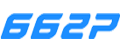



0评论