本文主要介绍了html css3不拉伸图片显示效果,类似淘宝,具有一定的参考价值,感兴趣的小伙伴们可以参考一下
1.利用transform属性不拉伸显示图片,(路径问题需要按需求修改);
html:
|
1
2
3
|
<div id="surface-div1">
<img :src="pic1" class="surface-img">
</div>
|
CSS:
|
1
2
3
4
5
6
7
8
9
10
11
12
13
14
15
16
17
18
19
20
21
22
23
|
#surface-div1{
position: relative;
width: 372px;
height: 175px;
float: left;
margin-top: -34px;
margin-left: 122px;
cursor: pointer;
background: url(../../../static/img/addheadpic.jpg)center center no-repeat;
text-align: center;
border: 1px solid #CCCCCC;
border-radius:6px;
overflow: hidden;
}
#surface-div1 img{
position: absolute;
width: 100%;
top: 50%;
left: 0;
transform: translateY(-50%) scale(1);
border:none;
border-radius: 6px;display:table-cell
}
|
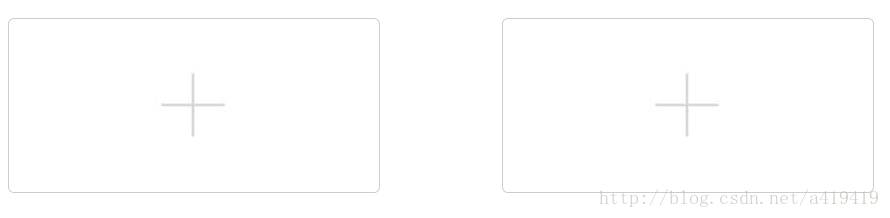
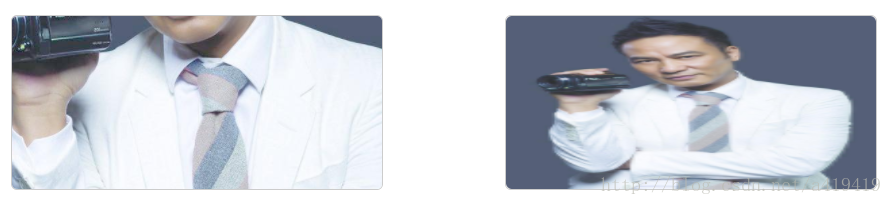
最终效果如上图的左边。
2.参考淘宝的,利用display:table-cell和文字大小控制居中
html:
|
1
2
3
4
5
|
<div id="surface-div">
<div class="sur-div">
<img :src="pic" class="surface-img">
</div>
</div>
|
css:
|
1
2
3
4
5
6
7
8
9
10
11
12
13
14
15
16
17
18
19
20
21
22
23
24
25
26
27
28
29
|
#surface-div{
position: relative;
width: 372px;
height: 372px;
float: left;
margin-top: -34px;
margin-left: 122px;
cursor: pointer;
background: url(../../../static/img/addheadpic.jpg)center center no-repeat;
text-align: center;
border: 1px solid #CCCCCC;
border-radius:6px;
overflow: hidden;
}
.sur-div{
display: table-cell;
text-align: center;
vertical-align: middle;
font-size: 12px;
width: 372px;
height: 372px;
overflow: hidden;
}
#surface-div img{
max-height: 100%;
max-width: 100%;
vertical-align: middle;
border: 0;
}
|
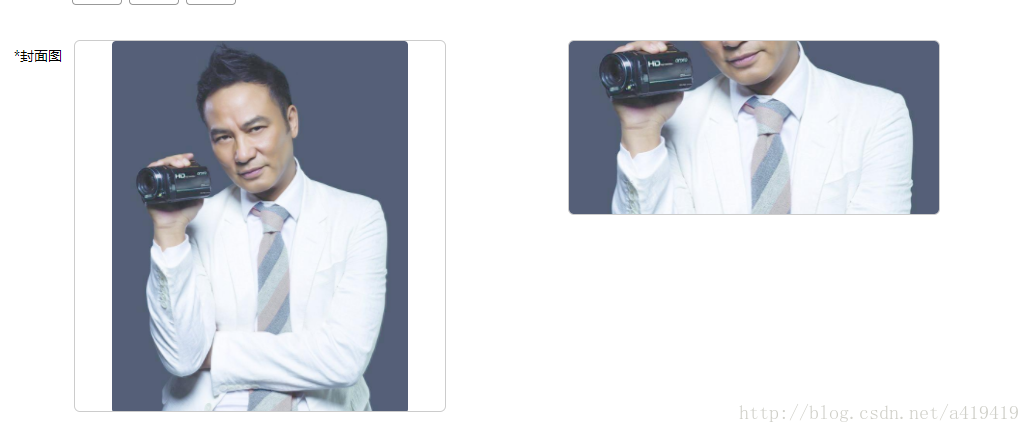
效果如上图中的左边部分,重点是需要外面的div是正方形。
淘宝的是这样的:
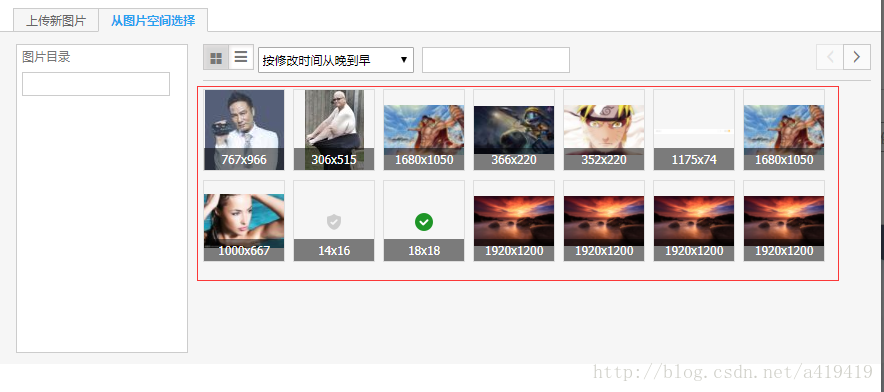
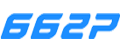
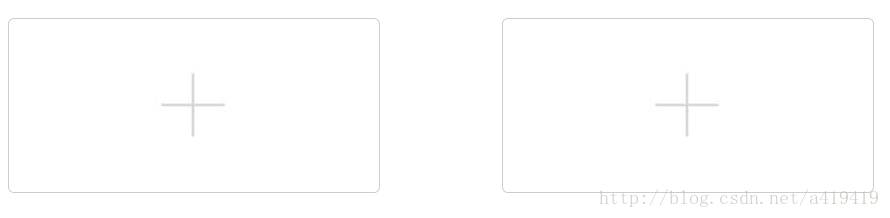
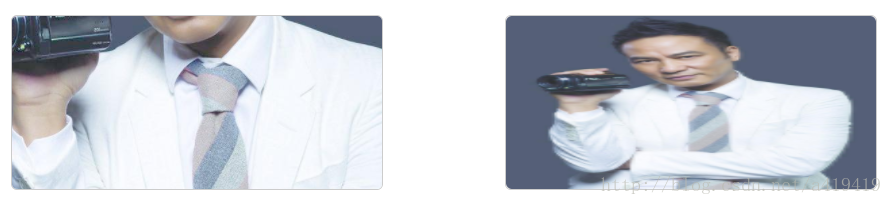
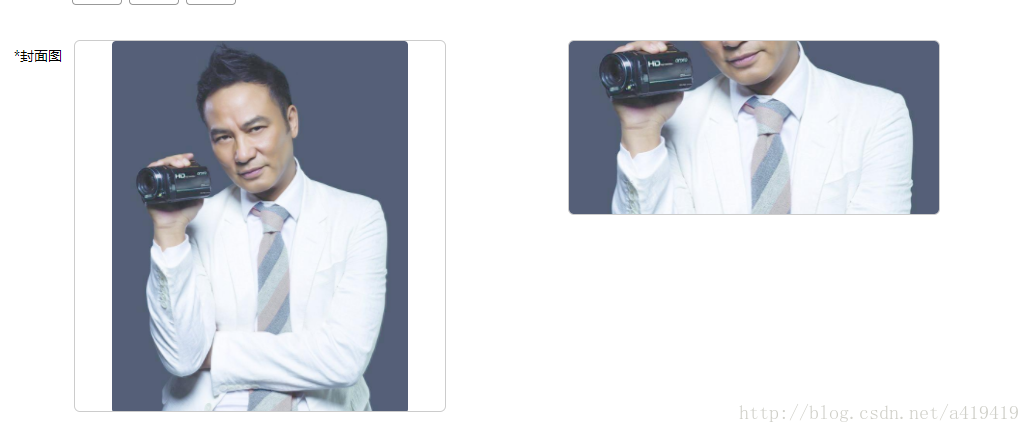
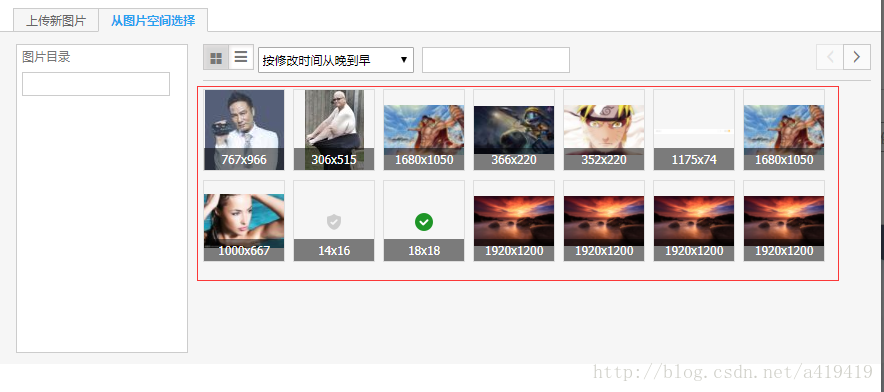


0评论