android 图片按照尺寸来压缩
做了一个项目,CPU比较低端,用户会时不时上传一些4K得图片来展示,加载速度就不用说了,CPU发热叶比较严重,就写了这个压缩得工具类,算是做一个笔记吧,
在展示图片之前,先压缩图片,压缩得规律是
1:小于屏幕得宽高得图片直接跳过,不压缩
2:大于屏幕的尺寸的,按照3/4的比例压缩,循环压缩,直到图片尺寸小于屏幕,对机器好一点,
代码比较简单,看看就知道了。里面部分代码在使用的时候需要改动,这是从项目里面copy出来的
调用方法
private void compressPic() {
String path = "/sdcard/01.jpg";
CompressImageUtil comPressUtil = new CompressImageUtil(TestCompressActivity.this);
comPressUtil.compressPic(path, new CompressImageListener() {
@Override
public void backErrorDesc(String desc) {
MyLog.cdl("======压缩失败==" + desc);
}
@Override
public void backImageSuccess(String oldPath, String imagePath) {
Bitmap map = BitmapFactory.decodeFile(imagePath);
mainImageNew.setImageBitmap(map);
}
});
}
工具类 SharedParManager。getWidth(); 表示获取屏幕的宽度,这个在使用中需要自行修改
package com.etv.util.image;
import android.content.Context;
import android.graphics.Bitmap;
import android.graphics.BitmapFactory;
import com.etv.http.util.CompressImageRunnable;
import com.etv.listener.CompressImageListener;
import com.etv.service.EtvService;
import com.etv.util.MyLog;
import com.etv.util.SharedPerManager;
import java.io.File;
public class CompressImageUtil {
Context context;
public CompressImageUtil(Context context) {
this.context = context;
}
public void compressPic(String path, CompressImageListener listener) {
try {
MyLog.cdl("=========准备解压图片===" + path);
File file = new File(path);
if (!file.exists()) {
listener.backErrorDesc("检测文件不存在");
return;
}
float width = SharedPerManager.getScreenWidth();
float height = SharedPerManager.getScreenHeight();
Bitmap mapChange = BitmapFactory.decodeFile(path);
float imageWidth = mapChange.getWidth();
float imageHeight = mapChange.getHeight();
if (imageWidth < width && imageHeight < height) { //不需要转码直接返回
listener.backImageSuccess(null, path);
return;
}
while (imageWidth > width || imageHeight > height) {
imageWidth = imageWidth * 3 / 4;
imageHeight = imageHeight * 3 / 4;
}
MyLog.cdl("===图片压缩的尺寸===" + imageWidth + " / " + imageHeight);
CompressImageRunnable runnable = new CompressImageRunnable(file, imageWidth, imageHeight, listener);
EtvService.getInstance().executor(runnable);
} catch (Exception e) {
e.printStackTrace();
}
}
}
压缩是放在线程里面执行的,里面最后一句话是在线程池里面的,因为我使用的场景是批量中使用的.可以直接new Thread使用.
package com.etv.http.util;
import android.graphics.Bitmap;
import android.graphics.BitmapFactory;
import android.os.Handler;
import com.etv.listener.CompressImageListener;
import com.etv.util.MyLog;
import com.etv.util.image.ImageUtil;
import java.io.File;
import java.io.FileOutputStream;
public class CompressImageRunnable implements Runnable {
File fileCompress;
CompressImageListener listener;
float width;
float height;
public CompressImageRunnable(File fileCompress, float width, float height, CompressImageListener listener) {
this.fileCompress = fileCompress;
this.listener = listener;
this.width = width;
this.height = height;
}
@Override
public void run() {
compressImage();
}
public void compressImage() {
String imagePath = fileCompress.getPath();
String basePath = imagePath.substring(0, imagePath.lastIndexOf("/") + 1);
String fileName = fileCompress.getName();
Bitmap bitmap = bitmapFactory(imagePath);
if (bitmap == null) {
backFailed("解析图片失败");
return;
}
String nameCache = fileName.substring(0, fileName.indexOf(".")) + "_compress.jpg";
String newPath = basePath + nameCache;
boolean isSave = saveBitmapToSdcard(newPath, bitmap);
if (!isSave) {
return;
}
backSuccess(newPath);
}
/**
* 保存方法
*/
public boolean saveBitmapToSdcard(String path, Bitmap bitmap) {
try {
File f = new File(path);
if (f.exists()) {
f.delete();
}
f.createNewFile();
FileOutputStream out = new FileOutputStream(f);
bitmap.compress(Bitmap.CompressFormat.JPEG, 100, out);
out.flush();
out.close();
return true;
} catch (Exception e) {
String messageError = e.toString();
backFailed(messageError);
e.printStackTrace();
}
return false;
}
/**
* 压缩图片使用,采用BitmapFactory.decodeFile。这里是尺寸压缩
*/
private Bitmap bitmapFactory(String imagePath) {
Bitmap bm = null;
try {
BitmapFactory.Options options = new BitmapFactory.Options();
options.inJustDecodeBounds = true; //获取当前图片的边界大小,而不是将整张图片载入在内存中,避免内存溢出
BitmapFactory.decodeFile(imagePath, options);
options.inJustDecodeBounds = false;
options.inSampleSize = ImageUtil.caculateSampleSize(options, width, height);
bm = BitmapFactory.decodeFile(imagePath, options); // 解码文件
} catch (Exception e) {
listener.backErrorDesc(e.toString());
e.printStackTrace();
}
return bm;
}
private void backSuccess(final String imagePath) {
try {
if (listener == null) {
return;
}
handler.post(new Runnable() {
@Override
public void run() {
String oldPath = fileCompress.getPath();
listener.backImageSuccess(oldPath, imagePath);
}
});
} catch (Exception e) {
e.printStackTrace();
}
}
private Handler handler = new Handler();
private void backFailed(final String desc) {
try {
if (listener == null) {
return;
}
handler.post(new Runnable() {
@Override
public void run() {
}
});
listener.backErrorDesc(desc);
} catch (Exception e) {
e.printStackTrace();
}
}
}
相关推荐
android下vulkan与opengles纹理互通
 talkchan · 1173浏览 · 2020-11-23 10:37:39
talkchan · 1173浏览 · 2020-11-23 10:37:39
Android 使用RecyclerView实现轮播图
 奔跑的男人 · 2171浏览 · 2019-05-09 17:11:13
奔跑的男人 · 2171浏览 · 2019-05-09 17:11:13
微软发布新命令行工具 Windows Terminal
 吴振华 · 866浏览 · 2019-05-09 17:15:04
吴振华 · 866浏览 · 2019-05-09 17:15:04
在华为写了十几年代码,我为什么还没有被拿去“祭天”
 追忆似水年华 · 1198浏览 · 2019-05-09 17:22:20
追忆似水年华 · 1198浏览 · 2019-05-09 17:22:20
android 通过修改图片像素实现CircleImageView
 吴振华 · 1125浏览 · 2019-05-09 22:26:56
吴振华 · 1125浏览 · 2019-05-09 22:26:56
分类专栏
最新发布
最热排行
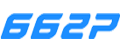


0评论