MySQL在grant时报错ERROR 1064 (42000)的原因及解决方法
网上查到的grant方式大多会报错,主要原因是MySQL版本8.0后不能再使用原来的方式,这篇文章主要介绍了MySQL在grant时报错ERROR 1064 (42000),需要的朋友可以参考下
网上查到的grant方式大多会报错,主要原因是MySQL版本8.0后不能再使用原来的方式
查询MySQL版本
SELECT version();
在8.0版本下
grant all privileges on test.* to test@'%' identified by '123456';
报错
ERROR 1064 (42000): You have an error in your SQL syntax; check the manual that corresponds to your MySQL server version for the right syntax to use near 'identified by '123456'' at line 1
正确的grant方式
create user test@'localhost' identified by '123456';
grant all privileges on test.* to test@'localhost';
flush privileges;
MySQL8.0密码登录不上
alter user test@'localhost' identified with mysql_native_password by '123456';
补充:MySQL ERROR 1064 (42000)——不管怎样grant总是报错,怎么回事?
用过MySQL的朋友都知道,经常会有一些grant(授权)操作,不知道你有没有遇到过这样的问题。
ERROR 1064 (42000): You have an error in your SQL syntax; check the manual that corresponds to your MySQL server version for the right syntax to use near ‘identified by ‘123456’’ at line 1
MySQL grant的SQL
粘贴到终端执行,报错!
每个字母敲后执行,又报错!
反复确认很多遍执行,又又报错!
都要疯了,怎么办。别急,接着看文章。
版本的不同导致
首先,你先检查一下你的MySQL版本, 大多数执行报错的MySQL版本是8.0的,通过记忆甚至盲打命令都不层报错的,估计通常都是用的最多的5.7了。信不信呢?
用真实数据测试
1.先用MySQL 8.0试一下
mysql> grant all privileges on test.* to test@'%' identified by '123456'; ERROR 1064 (42000): You have an error in your SQL syntax; check the manual that corresponds to your MySQL server version for the right syntax to use near 'identified by '123456'' at line 1
报错了
2.再用MySQL 5.7试一下
mysql> grant all privileges on test.* to test@'%' identified by '123456'; Query OK, 0 rows affected, 1 warning (0.08 sec) mysql> flush privileges;
成功。
细心的朋友有没有注意到返回结果里有一个信息:1 warning,是什么内容呢?
mysql> show warnings; +---------+------+------------------------------------------------------------------------------------------------------------------------------------+ | Level | Code | Message | +---------+------+------------------------------------------------------------------------------------------------------------------------------------+ | Warning | 1287 | Using GRANT for creating new user is deprecated and will be removed in future release. Create new user with CREATE USER statement. | +---------+------+------------------------------------------------------------------------------------------------------------------------------------+ 1 row in set (0.00 sec)
原来在MySQL5.7的时候,官方就提示了,这个语法SQL将要被弃用了。
正确的执行赋权
那么在MySQL8.0版本及以后,我们如何正确执行grant呢?
先创建用户,再赋予授权。
mysql> create user test@'localhost' identified by '123456'; Query OK, 0 rows affected (0.10 sec) mysql> grant all privileges on test.* to test@'localhost'; Query OK, 0 rows affected (0.17 sec) mysql> flush privileges; Query OK, 0 rows affected (0.18 sec)
这个方法也适用MySQL5.7版本,所以建议大家以后使用这种方式赋权,一键建用户加赋权官方已经弃用了。
相关推荐
使用SELECT语句检索数据
 奔跑的男人 · 806浏览 · 2019-06-03 09:33:43
奔跑的男人 · 806浏览 · 2019-06-03 09:33:43
部署MySQL延迟从库的几个好处
 吴振华 · 666浏览 · 2019-05-14 21:57:51
吴振华 · 666浏览 · 2019-05-14 21:57:51
MongoDB凭什么跻身数据库排行前五?
 iamitnan · 723浏览 · 2019-06-18 10:04:56
iamitnan · 723浏览 · 2019-06-18 10:04:56
一个快速上手、轻量级 Golang 公共类库 (golang_common)
 qq2360248666 · 899浏览 · 2019-05-29 09:48:45
qq2360248666 · 899浏览 · 2019-05-29 09:48:45
详解基于linux环境MySQL搭建与卸载
 追忆似水年华 · 873浏览 · 2019-05-27 09:54:23
追忆似水年华 · 873浏览 · 2019-05-27 09:54:23
Oracle开启和关闭的几种模式
 qq2360248666 · 754浏览 · 2019-06-04 10:18:47
qq2360248666 · 754浏览 · 2019-06-04 10:18:47
分类专栏
最新发布
最热排行
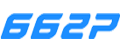


0评论