iOS开发删除storyboard步骤详解
这篇文章主要为大家介绍了iOS系列学习之删除storyboard步骤详解,有需要的朋友可以借鉴参考下,希望能够有所帮助,祝大家多多进步,早日升职加薪
删除iOS项目中的storyboard
删除项目中的storyboard, (变成一个纯代码的iOS UIKit项目), 需要几步?
找到storyboard, 删掉它.
直接用ViewController.
删除storyboard
首先, 你得有(新建)一个storyboard项目.
删除storyboard. 选"Move to Trash".
删除plist中的storyboard name.
删除deploy target中的Main Interface, 本来是”main”, 把它变为空.
(截图换了一个项目名, 不要在意这些细节.)
用上自己的ViewController
在ViewController里写上自己的完美View. 比如:
import UIKit
class ViewController: UIViewController {
override func loadView() {
view = UIView()
view.backgroundColor = .systemBlue
}
override func viewDidLoad() {
super.viewDidLoad()
// Do any additional setup after loading the view.
}
}设置新的rootViewController.
在SceneDelegate中设置rootViewController. (iOS 13)
class SceneDelegate: UIResponder, UIWindowSceneDelegate {
var window: UIWindow?
func scene(_ scene: UIScene, willConnectTo session: UISceneSession, options connectionOptions: UIScene.ConnectionOptions) {
// Use this method to optionally configure and attach the UIWindow `window` to the provided UIWindowScene `scene`.
// If using a storyboard, the `window` property will automatically be initialized and attached to the scene.
// This delegate does not imply the connecting scene or session are new (see `application:configurationForConnectingSceneSession` instead).
guard let windowScene = (scene as? UIWindowScene) else { return }
let window = UIWindow(windowScene: windowScene)
window.rootViewController = ViewController()
self.window = window
window.makeKeyAndVisible()
}
...tvOS没有SceneDelegate (或者你想要兼容iOS 13以前的旧版本):
import UIKit
@main
class AppDelegate: UIResponder, UIApplicationDelegate {
var window: UIWindow?
func application(_: UIApplication, didFinishLaunchingWithOptions _: [UIApplication.LaunchOptionsKey: Any]?) -> Bool {
window = UIWindow(frame: UIScreen.main.bounds)
window?.rootViewController = ViewController()
window?.makeKeyAndVisible()
return true
}
...运行程序, 看到自己在ViewController里设置的View.
相关推荐
android下vulkan与opengles纹理互通
 talkchan · 1173浏览 · 2020-11-23 10:37:39
talkchan · 1173浏览 · 2020-11-23 10:37:39
Android 使用RecyclerView实现轮播图
 奔跑的男人 · 2171浏览 · 2019-05-09 17:11:13
奔跑的男人 · 2171浏览 · 2019-05-09 17:11:13
微软发布新命令行工具 Windows Terminal
 吴振华 · 866浏览 · 2019-05-09 17:15:04
吴振华 · 866浏览 · 2019-05-09 17:15:04
在华为写了十几年代码,我为什么还没有被拿去“祭天”
 追忆似水年华 · 1198浏览 · 2019-05-09 17:22:20
追忆似水年华 · 1198浏览 · 2019-05-09 17:22:20
android 通过修改图片像素实现CircleImageView
 吴振华 · 1125浏览 · 2019-05-09 22:26:56
吴振华 · 1125浏览 · 2019-05-09 22:26:56
分类专栏
最新发布
最热排行
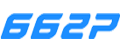
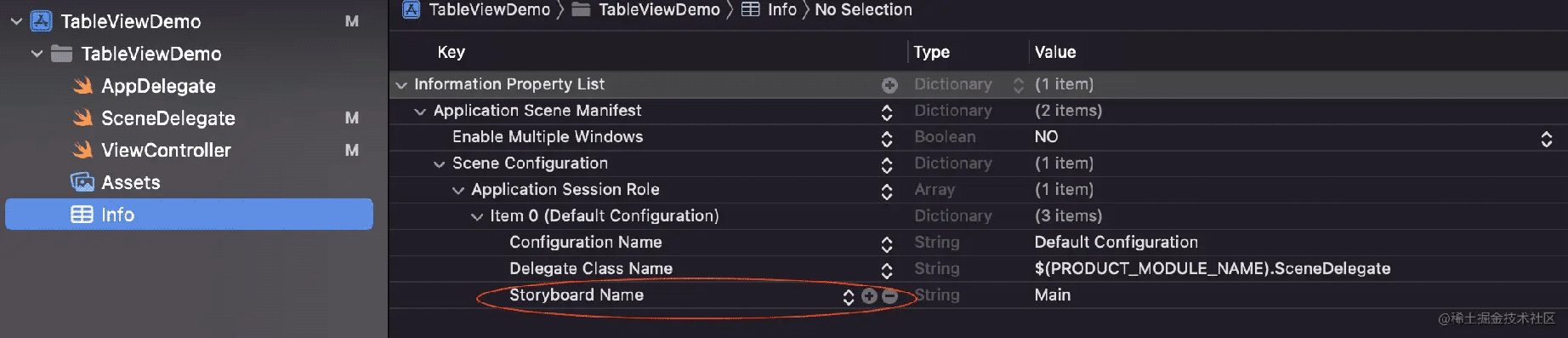
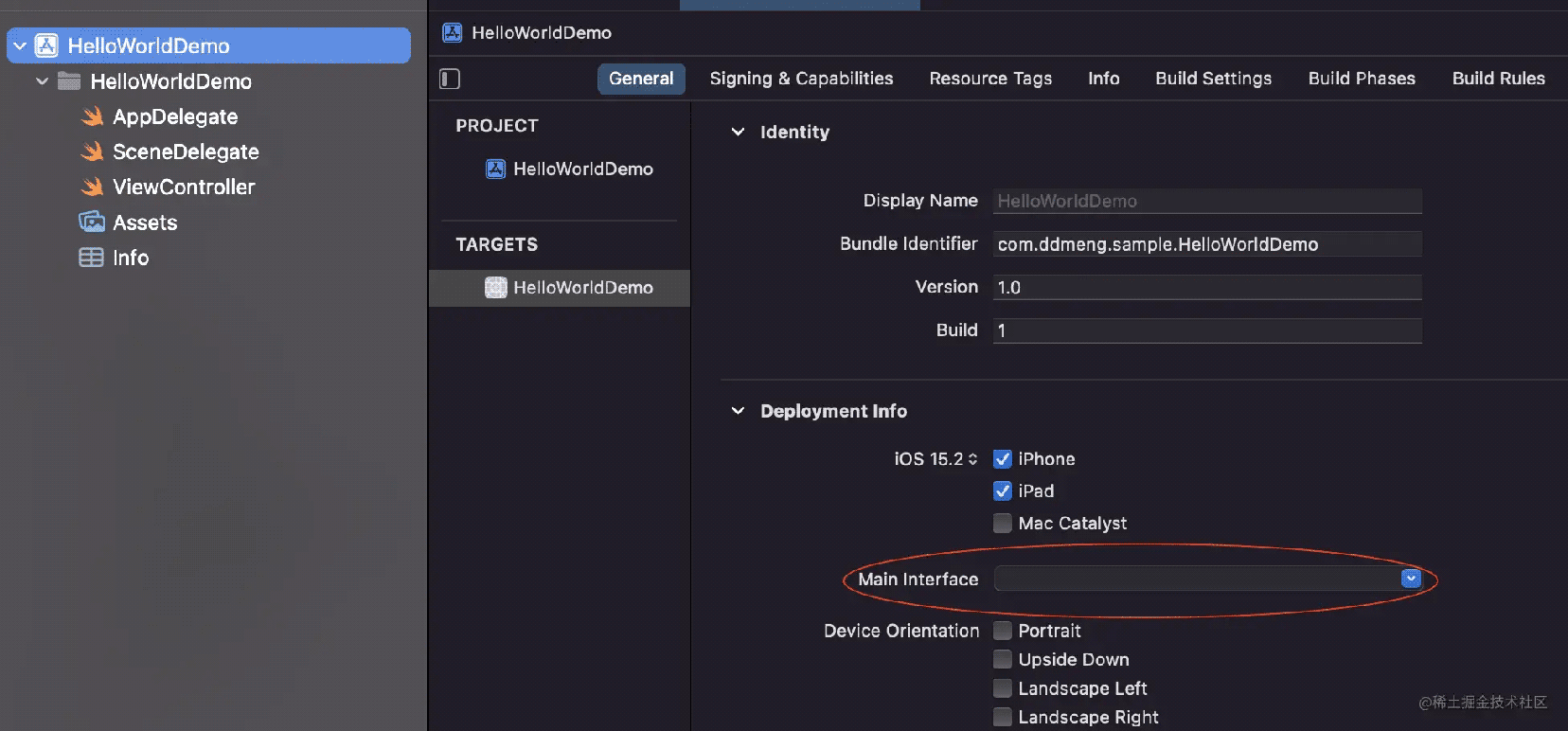


0评论