这篇文章主要为大家详细介绍了如何利用Java实现多行文字水印的方法,文中的示例代码讲解详细,具有一定的借鉴价值,需要的可以参考一下
一、业务场景
公司处方药品销售业务,需要在线开具处方或者手动上传处方图片,处方图片在购药使用之后需要添加已使用的水印字样,防止处方图片的重复使用。因此,需要设计一个为图片添加文字水印的Java工具类,针对这个问题,我展开了解决方案的研究。
1.1 UI设计的水印原型
二、实现方案探索
2.1 准备处方图片
我们先在互联网医院,给患者“程咬金”开个处方单
2.2 单行文字水印
首先是翻找项目中通用工具类,发现有一个WaterMarkUtils的类,应该就是给图片添加水印的工具类
/**
* @author 遛马少年
* @Title WaterMarkUtils
* @Description
*/
public class WaterMarkUtils {
/**
* 图片添加水印
*
* @param imgFile
* 需要添加水印的图片
* @param markContentColor
* 水印文字的颜色
* @param waterMarkContent
* 水印的文字
* @return 水印图片
*/
public static File markStr(File imgFile, Color markContentColor, String waterMarkContent) {
try {
// 加水印
BufferedImage bufImg = ImageIO.read(imgFile);
int width = bufImg.getWidth(); //图片宽
int height = bufImg.getHeight(); //图片高
Graphics2D g = bufImg.createGraphics();
g.drawImage(bufImg, 0, 0, width, height, null);
Font font = new Font("微软雅黑", Font.ITALIC, 45);
g.setColor(markContentColor); // 根据图片的背景设置水印颜色
g.setFont(font);
int x = width -2*getWatermarkLength(waterMarkContent, g); //这是一个计算水印位置的函数,
可以根据需求添加
int y = height - 1*getWatermarkLength(waterMarkContent, g);
g.drawString(waterMarkContent, x, y);
g.dispose();
ImageIO.write(bufImg, "png", imgFile);
return imgFile;
} catch (Exception e) {
log.error("WaterMarkUtils-markStr err:{} ",e.getMessage());
}
return null;
}
/**
* 获取水印文字总长度
*
* @param waterMarkContent
* 水印的文字
* @param g
* @return 水印文字总长度
*/
public static int getWatermarkLength(String waterMarkContent, Graphics2D g) {
return g.getFontMetrics(g.getFont()).charsWidth(waterMarkContent.toCharArray(), 0,
waterMarkContent.length());
}
}写个main方法试一下效果
public class TestWaterMark { public static void main(String[] args)
{ String rxPath = "F:\Temp\rxImage\程咬金.png";
File rxFile = new File(rxPath);
WaterMarkUtils.markStr(rxFile, Color.RED, "该处方已使用,处方仅允许在本平台进行使用,
用户在其他平台使用本处方引起的纠纷概不负责");
}看看效果:
只在中间位置插入了一行水印,并且因为水印文字太长而显示不全,显然是不符合要求的。
2.3 两行水印方案
接着,基于上面的水印方案,做了点改造
首先将根据图片大小计算字体大小,添加文字水印的本质是基于Graphics2D在图片上进行绘制操作,要实现多行水印,就要循环遍历图片的行级像素,然后添加文字即可,最终代码如下
/**
* @author 遛马少年
* @Title ImageWatermarkUtil
* @Description
*/
@Slf4j
public class ImageWatermarkUtil {
// 水印透明度
private static float alpha = 0.1f;
// 水印文字颜色
private static Color color = Color.RED;
// 水印之间的间隔
private static final int XMOVE = 80;
// 水印之间的间隔
private static final int YMOVE = 80;
/**
* 获取文本长度。汉字为1:1,英文和数字为2:1
*/
private static int getTextLength(String text) {
int length = text.length();
for (int i = 0; i < text.length(); i++) {
String s = String.valueOf(text.charAt(i));
if (s.getBytes().length > 1) {
length++;
}
}
length = length % 2 == 0 ? length / 2 : length / 2 + 1;
return length;
}
/**
* 给图片添加水印文字、可设置水印文字的旋转角度
*
* @param srcImgPath 原图片路径
* @param dstImgPath 加完水印之后图片路径
* @param degree 旋转角度
* @param logoText 水印主标题
* @param logoTextPlus 水印副标题
*/
public static void ImageByText(String srcImgPath, String dstImgPath, Integer degree,
String logoText, String logoTextPlus) {
File srcFile = new File(srcImgPath);
File dstFile = new File(dstImgPath);
ImageByText(srcFile, dstFile, degree, logoText, logoTextPlus);
}
public static void ImageByText(File srcFile, File dstFile, Integer degree, String logoText,
String logoTextPlus) {
InputStream is = null;
OutputStream os = null;
try {
long start = System.currentTimeMillis();
// 源图片
Image srcImg = ImageIO.read(srcFile);
int width = srcImg.getWidth(null);// 原图宽度
int height = srcImg.getHeight(null);// 原图高度
BufferedImage buffImg = new BufferedImage(srcImg.getWidth(null), srcImg.getHeight(null),
BufferedImage.TYPE_INT_RGB);
// 得到画笔对象
Graphics2D g = buffImg.createGraphics();
// 设置对线段的锯齿状边缘处理
g.setRenderingHint(RenderingHints.KEY_INTERPOLATION,
RenderingHints.VALUE_INTERPOLATION_BILINEAR);
g.drawImage(srcImg.getScaledInstance(srcImg.getWidth(null), srcImg.getHeight(null),
Image.SCALE_SMOOTH),
0, 0, null);
// 设置水印旋转
if (null != degree) {
g.rotate(Math.toRadians(degree), (double) buffImg.getWidth() / 2,
(double) buffImg.getHeight() / 2);
}
int txtLen = logoTextPlus.length();
int FONT_SIZE = width / txtLen;
Font font = new Font("微软雅黑", Font.BOLD, FONT_SIZE);
// 设置水印文字颜色
g.setColor(color);
// 设置水印文字Font
g.setFont(font);
// 设置水印文字透明度
g.setComposite(AlphaComposite.getInstance(AlphaComposite.SRC_ATOP, alpha));
int x = -width / 2;
int y = -height / 2;
int markWidth = FONT_SIZE * txtLen;// 字体长度
int markHeight = FONT_SIZE;// 字体高度
// 循环添加水印
while (x < width * 1.5) {
y = -height / 2;
while (y < height * 1.5) {
g.drawString(logoText, x, y);
y += markHeight + YMOVE;
g.drawString(logoTextPlus, x, y);
y += markHeight + YMOVE;
}
x += markWidth + XMOVE;
}
// 释放资源
g.dispose();
// 生成图片
os = new FileOutputStream(dstFile);
ImageIO.write(buffImg, FileUtil.extName(srcFile), os);
long time = System.currentTimeMillis() - start;
log.info("添加水印文字成功!耗时(ms):{}", time);
} catch (Exception e) {
e.printStackTrace();
} finally {
try {
if (null != os)
os.close();
} catch (Exception e) {
e.printStackTrace();
}
}
}
}写个main方法,试一下效果
public class TestWaterMark { public static void main(String[] args)
{ String rxPath = "F:\Temp\rxImage\程咬金.png"; File rxFile = new File(rxPath);
String rxDstPath = "F:\Temp\rxImage\程咬金-加水印.png";
File rxDstFile = new File(rxDstPath);
ImageWatermarkUtil.ImageByText(rxFile, rxDstFile, -40, "该处方已使用",
"处方仅允许在本平台进行使用,用户在其他平台使用本处方引起的纠纷概不负责");
}
}效果如下:
已经很接近原型设计了,为了实现多行效果,我在循环里面调用了两次drawString
g.drawString(logoText, x, y); g.drawString(logoTextPlus, x, y);
但是还有问题,就是第二行文字太长,并不能完整地显示,追求完美的我没有放弃,接着改造
2.4 多行水印方案
既然第二行太长,那就再把第二行拆分,每行几个字即可,然后再循环写文字
最终代码如下
/**
* @author 遛马少年
* @Title ImageWatermarkUtil2
* @Description */
public class ImageWatermarkUtil2 {
// 水印透明度
private static float alpha = 0.1f;
private static int fontSize = 80;
// 水印文字字体
private static Font font = new Font("微软雅黑", Font.BOLD, fontSize);
// 水印文字颜色
private static Color color = Color.RED;
/**
* 水印之间的横向间隔
*/
private static final int XMOVE = 80;
/**
* 水印之间的纵向间隔
*/
private static final int YMOVE = 80;
/**
* 给图片添加水印文字、可设置水印文字的旋转角度
*
* @param logoText 水印文字
* @param srcFile 源文件
* @param dstFile 输出文件
* @param degree 设置角度
*/
public static void markImageByText(File srcFile, File dstFile, Integer degree,
String logoText) {
long start = System.currentTimeMillis();
InputStream is = null;
try {
String[] waterMarkContents = logoText.split("\|\|");
// 1、源图片
Image srcImg = ImageIO.read(srcFile);
// 原图宽度
int srcImgWidth = srcImg.getWidth(null);
// 原图高度
int srcImgHeight = srcImg.getHeight(null);
BufferedImage buffImg = new BufferedImage(srcImg.getWidth(null),
srcImg.getHeight(null), BufferedImage.TYPE_INT_RGB);
// 2、得到画笔对象
Graphics2D g = buffImg.createGraphics();
// 3、设置对线段的锯齿状边缘处理
g.setRenderingHint(RenderingHints.KEY_INTERPOLATION,
RenderingHints.VALUE_INTERPOLATION_BILINEAR);
g.drawImage(
srcImg.getScaledInstance(srcImg.getWidth(null),
srcImg.getHeight(null), Image.SCALE_SMOOTH), 0, 0,
null);
// 4、设置水印旋转
if (null != degree) {
g.rotate(Math.toRadians(degree),
(double) buffImg.getWidth() / 2,
(double) buffImg.getHeight() / 2);
}
// 5、设置水印文字颜色
g.setColor(color);
// 6、设置水印文字Font
g.setFont(font);
// 7、设置水印文字透明度
g.setComposite(AlphaComposite.getInstance(AlphaComposite.SRC_ATOP,
alpha));
// 8、第一参数->设置的内容,后面两个参数->文字在图片上的坐标位置(x,y)
// 获取其中最长的文字水印的大小
int maxLen = 0;
int maxHigh = 0;
String waterMarkContent = "";
for (int i = 0; i < waterMarkContents.length; i++) {
waterMarkContent = waterMarkContents[i];
int fontLen = getWatermarkLength(waterMarkContent, g);
if (fontLen >= maxLen) {
maxLen = fontLen;
}
maxHigh = maxHigh + (i + 1) * fontSize + 10;
}
// 文字长度相对于图片宽度应该有多少行
int line = srcImgWidth * 2 / maxLen;
int co = srcImgHeight * 2 / maxHigh;
int yz = 0;
// 填充Y轴方向
for (int a = 0; a < co; a++) {
int t = 0;
for (int j = 0; j < waterMarkContents.length; j++) {
waterMarkContent = waterMarkContents[j];
int y = (j + 1) * fontSize + 10 + t;
// 文字叠加,自动换行叠加,注意符号
int tempX = -srcImgWidth / 2;
int tempY = -srcImgHeight / 2 + y + yz;
// 单字符长度
int tempCharLen = 0;
// 单行字符总长度临时计算
int tempLineLen = 0;
StringBuffer sb = new StringBuffer();
for (int i = 0; i < waterMarkContent.length(); i++) {
char tempChar = waterMarkContent.charAt(i);
tempCharLen = getCharLen(tempChar, g);
tempLineLen += tempCharLen;
// 和图片的长度进行对应的比较操作
if (tempLineLen >= srcImgWidth) {
// 长度已经满一行,进行文字叠加
g.drawString(sb.toString(), tempX, tempY);
t = t + fontSize;
// 清空内容,重新追加
sb.delete(0, sb.length());
tempY += fontSize;
tempLineLen = 0;
}
// 追加字符
sb.append(tempChar);
}
// 填充X轴
for (int z = 0; z < line; z++) {
// 最后叠加余下的文字
g.drawString(sb.toString(), tempX, tempY);
tempX = tempX + maxLen + XMOVE;
}
}
yz = yz + maxHigh + YMOVE;
}
// 9、释放资源
g.dispose();
// 10、生成图片
ImageIO.write(buffImg, "png", new FileOutputStream(dstFile));
System.out.println("图片完成添加水印文字,耗时:{}" + (System.currentTimeMillis()
- start));
} catch (Exception e) {
e.printStackTrace();
} finally {
try {
if (null != is)
is.close();
} catch (Exception e) {
e.printStackTrace();
}
}
}
public static int getCharLen(char c, Graphics2D g) {
return g.getFontMetrics(g.getFont()).charWidth(c);
}
/**
* 获取水印文字总长度
*
* @paramwaterMarkContent水印的文字
* @paramg
* @return水印文字总长度
*/
public static int getWatermarkLength(String waterMarkContent, Graphics2D g) {
return g.getFontMetrics(g.getFont()).charsWidth(waterMarkContent.toCharArray(), 0,
waterMarkContent.length());
}
}再试下最终效果
public class TestWaterMark { public static void main(String[] args)
{ String rxPath = "F:\Temp\rxImage\程咬金.png"; File rxFile = new File(rxPath);
String rxDstPath = "F:\Temp\rxImage\程咬金-加水印.png";
File rxDstFile = new File(rxDstPath);
ImageWatermarkUtil2.markImageByText(rxFile, rxDstFile, -40,
"该处方已使用||本处方仅允许在本平台进行使用,
||用户在其他平台使用本处方引起的||纠纷概不负责");
}
}效果如下:
中间空白位置有点多,其实可以通过修改循环y的步长来控制
Anyway,这个效果最终满足了UI验收要求
三、总结
多行水印实现起来,总体还是比较简单的。唯一的难点的多行的实现,目前网上搜索到的解决方案,大多都是单行的。多行的实现其实就是基于单行,多了一层循环遍历。
有个不太确定的点是,添加水印的字体大小是否需要根据图片大小动态调整,比如图片较大时,水印文字字体也跟着变大。所以我的第二个方案是动态调整的,最终方案又是规定大小的。
至于怎么设计,看各位的实际业务需求。
相关推荐
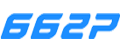

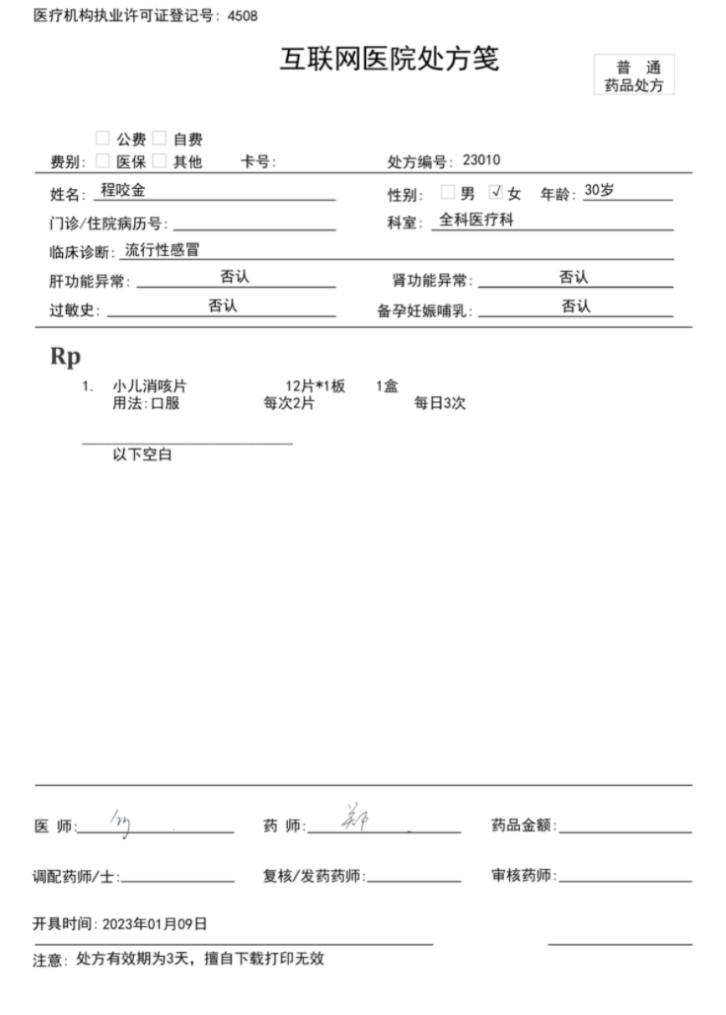
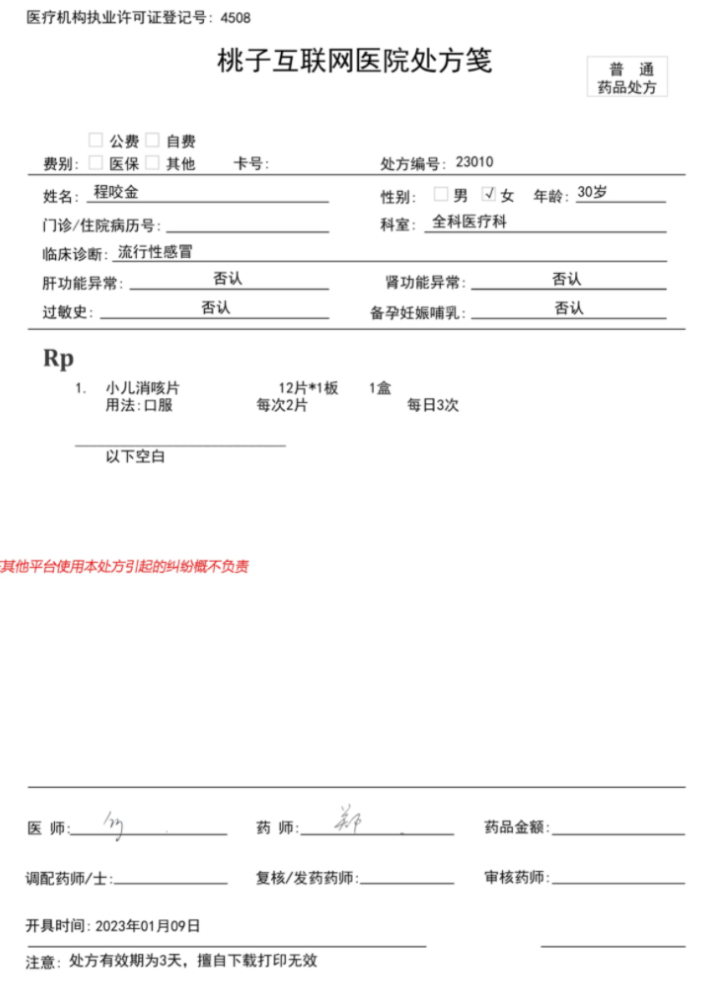
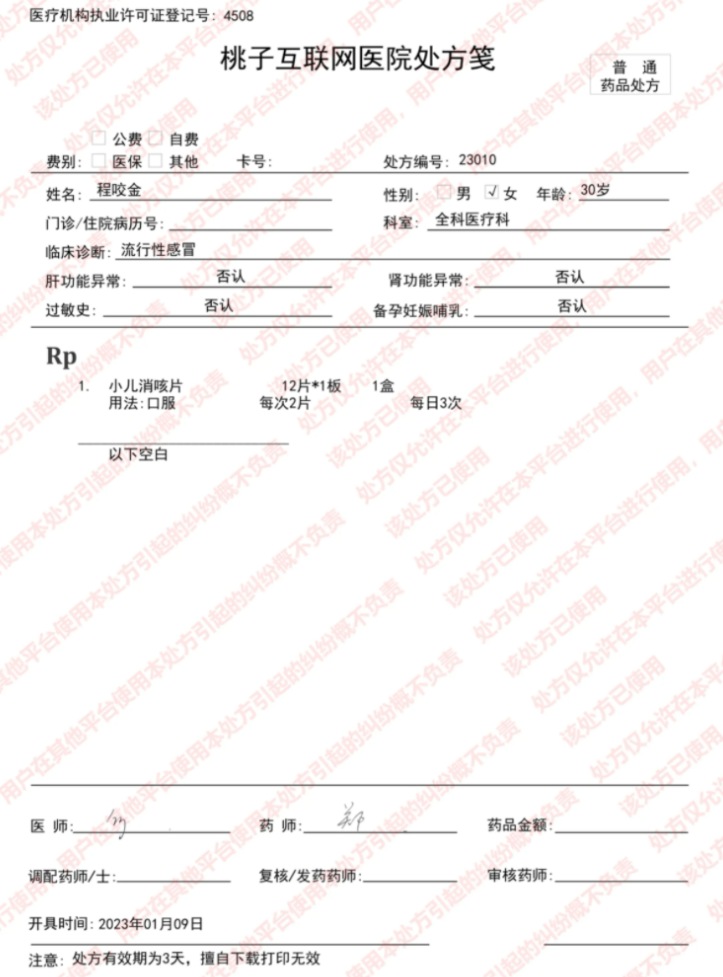
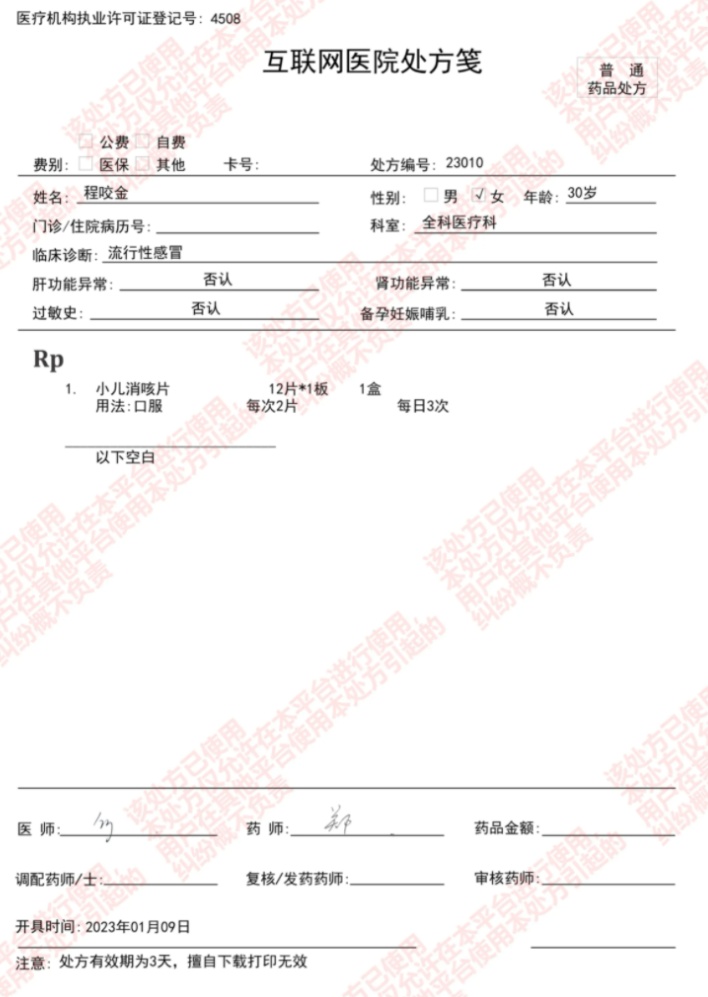



0评论