密码访问单页自定义跳转页面,修改了的密码访问单页,添加了js自定义密码跳转页面。需要正确输入密码才能跳转目标网址。
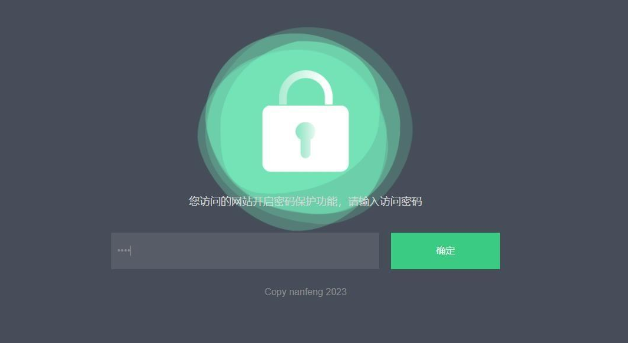
代码
<!DOCTYPE html> <html> <head> <meta http-equiv="Content-Type" content="text/html; charset=UTF-8"> <meta name="viewport" content="width=device-width, initial-scale=1"> <title>您访问的网站开启密码保护功能,请输入访问密码</title> <link rel="stylesheet" type="text/css" href="style.css"> <style type="text/css"> *{margin:0;padding:0;font-family:Arial,Helvetica,"华文细黑","微软雅黑",sans-serif} body,html{width:100%;height:100%} body{background-color:#313946} .cfb{clear:both} .psdp-title{color:#d3d4d4;display:block;text-align:center} .psdp-text{color:#818284;text-align:center} .psdp-input{position:relative} .psdp-input input:focus{outline:0} .psdp-input .psdp-pwd{display:inline-block;color:#797b7e;border:0;background:#444a56} .psdp-input .psdp-btn{display:inline-block;color:#f5fbf7;border:0;background:#24c673;float:right;cursor:pointer} .psdp-input label{text-indent:10px !important} .padp-hint{display:block;color:#ed4e62;margin-top:10px} @media(max-width:319px){#psdp-wrap{width:100%;height:100%;background:url(https://img-blog.csdnimg.cn/6d37a9715c91422f9c64dfe74b28f4e7.png) center 90px no-repeat;background-size:100% auto} .psdp-cont{padding-top:360px} .psdp-title{font-size:13px;margin-bottom:30px} .psdp-text{font-size:12px;margin:70px 10px 30px 10px;line-height:20px} .psdp-input{width:284px;margin:0 auto} .psdp-input .psdp-pwd{font-size:13px;height:40px;line-height:40px;width:186px;padding-left:10px} .psdp-input .psdp-btn{font-size:13px;height:40px;line-height:40px;width:80px;background:#24c673} .padp-hint{font-size:13px} .psdp-input label{line-height:40px !important} } @media(min-width:320px) and (max-width:479px){#psdp-wrap{width:320px;margin:0 auto;height:100%;background:url(img/suo.png) center 90px no-repeat;background-size:320px auto} .psdp-cont{padding-top:300px} .psdp-title{font-size:13px;margin-bottom:10px} .psdp-text{font-size:12px;margin:10px auto 0 auto;line-height:20px} .psdp-input{width:296px;margin:0 auto} .psdp-input .psdp-pwd{font-size:13px;height:40px;line-height:40px;width:186px;padding-left:10px} .psdp-input .psdp-btn{font-size:13px;height:40px;line-height:40px;width:80px;background:#24c673} .padp-hint{font-size:13px} .psdp-input label{line-height:40px !important} } @media(min-width:480px) and (max-width:767px){#psdp-wrap{width:400px;margin:0 auto;height:100%;background:url(img/suo.png) center 90px no-repeat;background-size:400px auto} .psdp-cont{padding-top:400px} .psdp-title{font-size:18px;margin-bottom:42px} .psdp-text{font-size:14px;margin:70px 10px 30px 10px} .psdp-input{width:400px;margin:0 auto} .psdp-input .psdp-pwd{font-size:16px;height:55px;line-height:55px;width:262px;padding-left:10px} .psdp-input .psdp-btn{font-size:16px;height:55px;line-height:55px;width:110px} .padp-hint{font-size:16px} .psdp-input label{line-height:55px !important} } @media(min-width:768px){#psdp-wrap{width:660px;margin:0 auto;height:100%;background:url(img/suo.png) center 90px no-repeat;background-size:400px auto} .psdp-cont{padding-top:400px} .psdp-title{font-size:18px;margin-bottom:42px} .psdp-text{font-size:16px;margin:30px auto;width:480px} .psdp-input{width:660px;margin:0 auto} .psdp-input .psdp-pwd{font-size:16px;height:62px;line-height:62px;width:445px;padding-left:10px} .psdp-input .psdp-btn{font-size:16px;height:62px;line-height:62px;width:185px} .padp-hint{font-size:16px} .psdp-input label{line-height:62px !important} } </style> </head> <body style="position: static;"> <div id="psdp-wrap"> <div class="psdp-cont"> <span class="psdp-title">您访问的网站开启密码保护功能,请输入访问密码</span> <div class="psdp-input"> <input class="psdp-btn" type="submit" id="chkBtn" value="确定" onclick="chkBtn()"> <input class="psdp-pwd" type="password" name="accessPassword" id="password" placeholder="访问密码" > <div class="cfb"></div> <span class="padp-hint" id="notice_accessPassword" style="display:none">请输入访问密码!</span> </div> <p class="psdp-text">演示密码:123456</p> </div> </div> </body> <script> document.getElementById('chkBtn').addEventListener('click',function (){ var password = document.getElementById("password").value; if(password == '123456'){//这里123456是密码 window.location.href = 'http://www.662p.com/';//这里改跳转页面 }else{ alert('抱歉,访问密码错误!') } }) </script> </html>
发表评论 取消回复