如何用JS实现2048
以下是我自己在学习前段技术的js阶段中,自己用js来写的一个2048的小游戏,具体的代码以及介绍如下:
首先我们得在页面中去将我们的游戏界面用html构建出来,创建一个4x4的九宫格,同时添加一个累计成绩的计分板。
页面效果如下图:
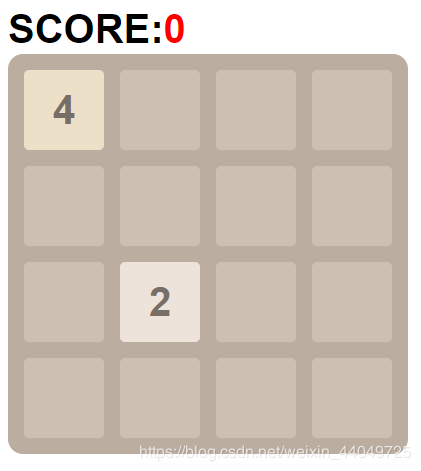
HTML代码如下:
<!DOCTYPE html> <html> <head> <meta charset="UTF-8"> <title>2048小游戏</title> <link rel="stylesheet" href="index_2048.css"> //引入外部CSS文件 </head> <body> <div> <p>SCORE:<span id="score01">0</span></p> //创建累加分数的计分板 <div> //包裹整个界面的外层盒子,内部添加4行4列的格子 <div id="c00"></div> <div id="c01"></div> <div id="c02"></div> <div id="c03"></div> <div id="c10"></div> <div id="c11"></div> <div id="c12"></div> <div id="c13"></div> <div id="c20"></div> <div id="c21"></div> <div id="c22"></div> <div id="c23"></div> <div id="c30"></div> <div id="c31"></div> <div id="c32"></div> <div id="c33"></div> </div> <div id="gameover"> //创建一个游戏结束时的遮罩层 <div> <p>GAME OVER!!!</p> <p>SCORE:<span id="score02"></span></p> <a href="javascript:game.start()">try again!</a> </div> </div> </div> <script src="index_2048.js"></script> //引入外部js文件 </body> </html>
CSS代码如下:
//去掉浏览器缺省的样式
*{
margin: 0;
padding: 0;
box-sizing:border-box;
}
//设置最外层大盒子的样式
.marg{
width: 400px;
height: 450px;
margin:100px auto 0px;
font-family: Arial;
font-size: 40px;
font-weight: bold;
}
p{
width: 100%;
height: 50px;
line-height: 50px;
}
.marg>p span{
color: red;
}
//设置包裹九宫格的大盒子的样式
.main{
width: 400px;
height: 400px;
background-color: #bbada0;
border-radius: 15px;
}
//设置所有的小格子样式
.cell{
width: 80px;
height: 80px;
margin:16px 0px 0px 16px;
border-radius: 5px;
background-color: #ccc0b3;
float: left;
text-align: center;
line-height: 80px;
}
//设置遮罩层的样式
.gameover{
position: absolute;
top: 0;
left: 0;
right: 0;
bottom: 0;
background-color: rgba(55,55,55,0.3);
display: none;
}
.over{
width: 300px;
position: absolute;
top: 50%;
left: 50%;
border: 1px solid black;
border-radius: 5px;
background-color: #fff;
text-align: center;
font-size: 30px;
margin-left: -150px;
margin-top: -120px;
}
.over a{
display: inline-block;
text-decoration:none;
width: 150px;
height: 50px;
line-height: 50px;
font-size: 30px;
font-weight: bold;
color: #fff;
outline: none;
border: none;
border-radius: 4px;
background-color: #9F8D77;
margin-bottom: 5px;
cursor: pointer;
}
//设置在游戏中,当格子内的数据发生改变时对应的样式
.n2{background-color:#eee3da;color:#776e65}
.n4{background-color:#ede0c8;color:#776e65}
.n8{background-color:#f2b179}
.n16{background-color:#f59563}
.n32{background-color:#f67c5f}
.n64{background-color:#f65e3b}
.n128{background-color:#edcf72}
.n256{background-color:#edcc61}
.n512{background-color:#9c0}
.n1024{background-color:#33b5e5;font-size:30px;color:#FFF;}
.n2048{background-color:#09c;font-size:30px;color:#FFF;}
.n4096{background-color:#a6c;font-size:30px;color:#FFF;}
.n8192{background-color:#93c;font-size:30px;color:#FFF;}JS代码如下:
var game ={
mydata: [], //添加一个属性mydata用于存储游戏数据
score: 0, //添加一个得分属性
gameover: 0, //添加一个游戏结束时的状态
gamerrunning:1, //添加一个游戏运行时的状态
status:1, //添加一个游戏状态
start:function (){ //设置一个游戏开始时的方法
this.status = this.gamerrunning;
this.score = 0;
this.mydata = [];
for(var r = 0;r < 4; r++){ //将mydata这个数组循环变量添加0这个数,让其成为一个二维数组
this.mydata[r] = [];
for(var c = 0;c < 4;c++){
this.mydata[r][c] = 0;
}
}
this.randomNum(); //游戏开始时随机生成一个2/4的数字
this.randomNum();
this.dataView(); //游戏开始时执行dataView这个函数将数据更新传递到页面中,刷新页面中的数据
// console.log(this.mydata);
},
randomNum:function(){ //生成随机数的方法,并将初始值的随机数赋值给mydata
for(;;){ //这里的for循环不能给定固定的条件,因为在游戏运行时无法得知它的结束条件,只能一致循环
var r = Math.floor(Math.random()*4); //设置一个随机变量,让其作为数字随机出现的坐标
var c = Math.floor(Math.random()*4);
if(this.mydata[r][c] == 0){ //如果数据中当前的这个坐标中的值为0或空的话就插入一个2或4的随机数
var num = Math.random() > 0.5 ? 2 : 4; //设置的这个随机数2或4出现的几率一样,对半开
this.mydata[r][c] = num;
break;
}
}
},
dataView:function(){ //数据传递到页面中的方法,并控制样式的变化
for(var r = 0;r < 4;r++){
for(var c = 0;c < 4;c++){
var div = document.getElementById("c" + r + c);
if (this.mydata[r][c] == 0) {
div.innerHTML = "";
div.className = "cell";
}
else {
div.innerHTML = this.mydata[r][c];
div.className = 'cell n'+this.mydata[r][c];
}
}
}
document.getElementById('score01').innerHTML = this.score;
if (this.status == this.gameover) {
document.getElementById('score02').innerHTML = this.score;
document.getElementById('gameover').style.display = 'block';
}
else{
document.getElementById('gameover').style.display = 'none';
}
},
isgameover:function(){
for(var r = 0;r < 4;r++){
for(var c = 0;c < 4;c++){
if (this.mydata[r][c] == 0) {
return false;
}
if (c<3) {
if (this.mydata[r][c] == this.mydata[r][c+1]) {
return false;
}
}
if (r<3) {
if (this.mydata[r][c] == this.mydata[r+1][c]) {
return false;
}
}
}
}
return true;
},
//左移动
moveLeft:function(){
var before = String(this.mydata);
for(var r = 0;r < 4;r++){
this.moveLeftInRow(r);
}
var after = String(this.mydata);
if (before != after) {
this.randomNum();
if (this.isgameover()) {
this.status = this.gameover;
}
this.dataView();
}
},
moveLeftInRow:function(r){
for(var c = 0;c < 3;c++){
var nextc = this.getNEXTinRow(r,c);
if (nextc != -1) {
if (this.mydata[r][c] == 0) {
this.mydata[r][c] = this.mydata[r][nextc];
this.mydata[r][nextc] = 0;
c--;
}
else if (this.mydata[r][c] == this.mydata[r][nextc]) {
this.mydata[r][c] *=2;
this.mydata[r][nextc] =0;
this.score += this.mydata[r][c];
}
}
else {
break;
}
}
},
getNEXTinRow:function(r,c){
for(var i = c+1;i < 4;i++){
if (this.mydata[r][i] != 0) {
return i;
}
}
return -1;
},
//右移动
moveRight:function(){
var before = String(this.mydata);
for(var r = 0;r < 4;r++){
this.moveRightInRow(r);
}
var after = String(this.mydata);
if (before != after) {
this.randomNum();
if (this.isgameover()) {
this.status = this.gameover;
}
this.dataView();
}
},
moveRightInRow:function(r){
for(var c = 3;c > 0;c--){
var nextc = this.RightgetNEXTinRow(r,c);
if (nextc != -1) {
if (this.mydata[r][c] == 0) {
this.mydata[r][c] = this.mydata[r][nextc] ;
this.mydata[r][nextc] = 0;
c++;
}
else if (this.mydata[r][c] == this.mydata[r][nextc]) {
this.mydata[r][c] *=2;
this.mydata[r][nextc] =0;
this.score += this.mydata[r][c];
}
}
else {
break;
}
}
},
RightgetNEXTinRow:function(r,c){
for(var i = c-1;i >= 0;i--){
if (this.mydata[r][i] != 0) {
return i;
}
}
return -1;
},
//上移动
moveTop:function(){
var before = String(this.mydata);
for(var r = 0;r < 4;r++){
this.moveTopInRow(r);
}
var after = String(this.mydata);
if (before != after) {
this.randomNum();
if (this.isgameover()) {
this.status = this.gameover;
}
this.dataView();
}
},
moveTopInRow:function(r){
for(var c = 0;c < 3;c++){
var nextc = this.TopgetNEXTinRow(r,c);
if (nextc != -1) {
if (this.mydata[c][r] == 0) {
this.mydata[c][r] = this.mydata[nextc][r] ;
this.mydata[nextc][r] = 0;
c++;
}
else if (this.mydata[c][r] == this.mydata[nextc][r]) {
this.mydata[c][r] *=2;
this.mydata[nextc][r] =0;
this.score += this.mydata[c][r];
}
}
else {
break;
}
}
},
TopgetNEXTinRow:function(r,c){
for(var i = c+1;i < 4;i++){
if (this.mydata[i][r] != 0) {
return i;
}
}
return -1;
},
//下移动
moveBottom:function(){
var before = String(this.mydata);
for(var r = 0;r < 4;r++){
this.moveBottomInRow(r);
}
var after = String(this.mydata);
if (before != after) {
this.randomNum();
if (this.isgameover()) {
this.status = this.gameover;
}
this.dataView();
}
},
moveBottomInRow:function(r){
for(var c = 3;c > 0;c--){
var nextc = this.BottomgetNEXTinRow(r,c);
if (nextc != -1) {
if (this.mydata[c][r] == 0) {
this.mydata[c][r] = this.mydata[nextc][r] ;
this.mydata[nextc][r] = 0;
c++;
}
else if (this.mydata[c][r] == this.mydata[nextc][r]) {
this.mydata[c][r] *=2;
this.mydata[nextc][r] =0;
this.score += this.mydata[c][r];
}
}
else {
break;
}
}
},
BottomgetNEXTinRow:function(r,c){
for(var i = c-1;i >= 0;i--){
if (this.mydata[i][r] != 0) {
return i;
}
}
return -1;
},
}
game.start();
document.onkeydown = function(event){
var event = event || e || arguments[0];
if (event.keyCode == 37) {
game.moveLeft();
}
else if (event.keyCode == 38) {
game.moveTop();
}
else if (event.keyCode == 39) {
game.moveRight();
}
else if (event.keyCode == 40) {
game.moveBottom();
}
}
//下面这段代码是为了将这个游戏通过打包成app模式做的兼容处理,
var startX,startY,endX,endY; //定义四个变量来存储X轴与Y轴上的触摸时和离开触摸时的值
document.addEventListener("touchstart",function(event){ //绑定一个手指触摸开始时的监听事件
var event = event || e || arguments[0];
startX = event.touches[0].pageX;
startY = event.touches[0].pageY;
})
document.addEventListener("touchend",function(event){ //绑定一个手指触摸结束离开时的监听事件
var event = event || e || arguments[0];
endX = event.changedTouches[0].pageX;
endY = event.changedTouches[0].pageY;
var x = endX - startX;
var y = endY - startY;
var absX = Math.abs(x) > Math.abs(y);
var absY = Math.abs(y) > Math.abs(x);
if (x > 0 && absX) {
game.moveRight();
}
else if (x < 0 && absX) {
game.moveLeft();
}
else if (y > 0 && absY) {
game.moveBottom();
}
else if (y < 0 && absY) {
game.moveTop();
}
})相关推荐
图形学基础 | 实现OBJ文件的载入
 iamitnan · 1698浏览 · 2019-05-29 10:10:17
iamitnan · 1698浏览 · 2019-05-29 10:10:17
图形用户界面和游戏开发
 qq2360248666 · 712浏览 · 2019-06-11 09:57:01
qq2360248666 · 712浏览 · 2019-06-11 09:57:01
Three.js模型隐藏或显示
 吴振华 · 559浏览 · 2019-06-14 10:18:27
吴振华 · 559浏览 · 2019-06-14 10:18:27
Cocos工程命名规则整理(node部分)
 吴振华 · 878浏览 · 2019-06-14 10:24:18
吴振华 · 878浏览 · 2019-06-14 10:24:18
分类专栏
最新发布
最热排行
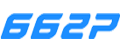


0评论