find命令的结果顺序是什么
这篇文章主要介绍了find命令的结果顺序是什么,本文给大家介绍的非常详细,对大家的学习或工作具有一定的参考借鉴价值,需要的朋友可以参考下
1. 目的
在研读 doxygen 源码时, 在不同电脑、不同操作系统上使用了 find 命令, 发现对于相同的 doxygen 源码目录、相同的 find 命令参数, 得到了不同顺序的结果。尝试了解下 find 命令的参数, 希望得到统一一致的结果, 对不同结果的原因稍作分析。
简单的结论: find . -maxdepth 1 -type d 这样的命令后, 接入管道和 sort -V 得到自然排序结果:
find . -maxdepth 1 -type d | sort -V
2. 准备: 克隆 doxygen 源码
git clone https://gitee.com/mirrors/doxygen git checkout 79a9efb
* 79a9efb 2023-05-18 | Merge pull request #10052 from albert-github/feature/bug_regr_ca65fd0bbb717a3f65e64bfcebe36a5debba66fa (grafted, HEAD -> master, origin/master, origin/HEAD) [Dimitri van Heesch]
我们希望用 find 命令, 打印出 doxygen 目录下的第一级子目录。
3. ubuntu22.04 结果
(base) zz@localhost-43% cat /etc/issue Ubuntu 22.04.1 LTS \n \l
(base) zz@localhost% find --version find (GNU findutils) 4.8.0 Copyright (C) 2021 Free Software Foundation, Inc. License GPLv3+: GNU GPL version 3 or later <https://gnu.org/licenses/gpl.html>. This is free software: you are free to change and redistribute it. There is NO WARRANTY, to the extent permitted by law. Written by Eric B. Decker, James Youngman, and Kevin Dalley. 开启的特性: D_TYPE O_NOFOLLOW(enabled) LEAF_OPTIMISATION FTS(FTS_CWDFD) CBO(level=2)
(base) zz@localhost% find . -maxdepth 1 -type d . ./.git ./templates ./libxml ./deps ./libversion ./.github ./examples ./testing ./doc_internal ./addon ./winbuild ./doc ./src ./cmake ./vhdlparser
4. ubuntu16.04 结果
(base) zz@localhost-04% cat /etc/issue Ubuntu 16.04.1 LTS \n \l
(base) zz@localhost-04% find --version find (GNU findutils) 4.7.0-git Copyright (C) 2016 Free Software Foundation, Inc. License GPLv3+: GNU GPL version 3 or later <http://gnu.org/licenses/gpl.html>. This is free software: you are free to change and redistribute it. There is NO WARRANTY, to the extent permitted by law. Written by Eric B. Decker, James Youngman, and Kevin Dalley. Features enabled: D_TYPE O_NOFOLLOW(enabled) LEAF_OPTIMISATION FTS(FTS_CWDFD) CBO(level=2)
(base) zz@localhost-04% find . -maxdepth 1 -type d . ./.github ./src ./doc ./addon ./doc_internal ./libxml ./testing ./deps ./.git ./examples ./libversion ./templates ./cmake ./winbuild ./vhdlparser
5. git bash 结果
$ find --version find (GNU findutils) 4.9.0 Copyright (C) 2022 Free Software Foundation, Inc. License GPLv3+: GNU GPL version 3 or later <https://gnu.org/licenses/gpl.html>. This is free software: you are free to change and redistribute it. There is NO WARRANTY, to the extent permitted by law. Written by Eric B. Decker, James Youngman, and Kevin Dalley. Features enabled: D_TYPE O_NOFOLLOW(enabled) LEAF_OPTIMISATION FTS(FTS_CWDFD) CBO(level=2)
$ find . -maxdepth 1 -type d . ./.git ./.github ./addon ./cmake ./deps ./doc ./doc_internal ./examples ./libversion ./libxml ./src ./templates ./testing ./vhdlparser ./winbuild
6. 三路比较
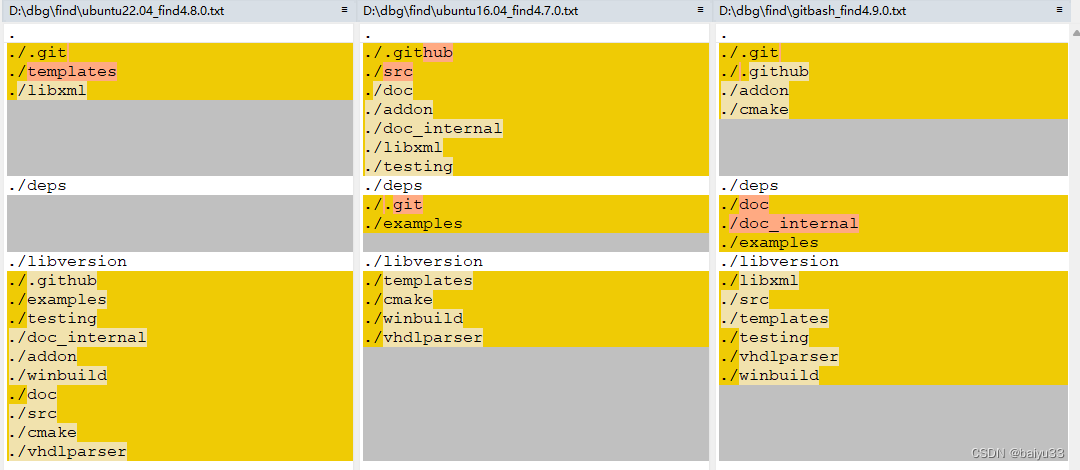
7. 保持一样的结果: 用自然排序
传入 | sort -V 参数即可:
find . -maxdepth 1 -type d | sort -V
(base) zz@localhost% find . -maxdepth 1 -type d | sort -V . ./.git ./.github ./addon ./cmake ./deps ./doc ./doc_internal ./examples ./libversion ./libxml ./src ./templates ./testing ./vhdlparser ./winbuild
8. References
https://www.baeldung.com/linux/find-default-sorting-order
关于find命令查找的排序规则探索以及排序方法
1、linux中find命令的排序规则
find命令的搜寻条件直接关系到输出结果,默认应该是按从左到右的的顺序判断,如果有逻辑运算(-not、-and、-or)还得再判断条件组合。
find查询的结果是找到一个匹配的项就立即输出结果,一边查找一边输出,查找到的内容不是一次性输出的,所以可能没有统一排序。
但是具体排序规则需要分析find命令的底层实现了。
2、linux shell编程中文件查找并排序的方法
方法一:
find dir -name "*.txt" | sort
方法二:
ls $(find dir -name "*.txt")
到此这篇关于find命令的结果顺序是什么的文章就介绍到这了
相关推荐
将Fedora 29升级到Fedora 30
 吴振华 · 704浏览 · 2019-05-14 22:00:02
吴振华 · 704浏览 · 2019-05-14 22:00:02
有效避免数据丢失!Redis持久化方案选择详解
 manongba · 921浏览 · 2019-05-15 10:58:03
manongba · 921浏览 · 2019-05-15 10:58:03
使用Nginx反向代理到go-fastdfs
 iamitnan · 727浏览 · 2019-05-23 13:42:00
iamitnan · 727浏览 · 2019-05-23 13:42:00
利用VLC搭建组播流服务器
 追忆似水年华 · 2694浏览 · 2019-06-14 11:27:06
追忆似水年华 · 2694浏览 · 2019-06-14 11:27:06
如何设计一个优秀的分布式系统?重要因素、工具、策略都在这里
 chenguangming9 · 713浏览 · 2019-06-18 11:00:10
chenguangming9 · 713浏览 · 2019-06-18 11:00:10
用Bash脚本监控Linux上的内存使用情况
 吴振华 · 975浏览 · 2019-06-24 11:27:02
吴振华 · 975浏览 · 2019-06-24 11:27:02
分类专栏
最新发布
最热排行
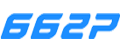



0评论