追忆Scoped
偶然想起了一次面试,二面整体都聊完了,该做的算法题都做出来了,该背的八股文也背的差不多了,面试官频频点头,似乎对我的基础和项目经验都很是满意。嗯,我内心os本次面试应该十拿九稳了。
突然,面试官说:「我的主技术栈是React,Vue写的很少,对Vue中style样式中的scoped有点兴趣,你知道vue中为什么有这个么?」
我不假思索:「哦, 这个主要是为了做样式隔离,避免组件间和父子组件间的样式覆盖问题。有点类似React中使用的StyleModule,也是可以避免不同组件间样式覆盖问题。」
回答完之后我又开始暗自得意,回答的多么巧妙,既回答了问题,又表明自己对React也是有一点了解的。
可能面试官看出了我的得意之色,点点头之后又问出了一个问题:「知道是怎么实现的么?」
我先茫然的盯着面试官的脸看了两秒钟,然后在我已有的知识库中搜索,搜索一遍又一遍,发现这可能是我的一个盲区,我确实不太清楚实现原理啊!!
面试官可能看出了我对于此的知识匮乏,很和善的说「我就是感兴趣,随便问问」。
啊,事已至此,我只能对面试官露出一个尴尬却不失礼貌的微笑说「这块我确实没有仔细思考过,我下来会详细研究一下这款,具体是如何现在scoped的。」
「好,那本次面试就到这里吧,回去等通知吧!」面试官和蔼的说。
虽然最后面试顺利通过,但是这个问题我觉得还是有必要记录下:”Vue中Style中的Scoped属性是如何实现样式隔离的?“
初见Scoped
我们初次见到scoped应该是在Vue Loader中的Scoped Css文档中。
子组件的根元素
使用 scoped 后,父组件的样式将不会渗透到子组件中。
深度作用选择器
如果你希望 scoped 样式中的一个选择器能够作用得“更深”,例如影响子组件,你可以使用 >>> 操作符:
<style scoped>
.a >>> .b { /* ... */ }
</style>上述代码会编译成:
.a[data-v-f3f3eg9] .b { /* ... */ }注意:像Sass之类的预处理器无法正确解析>>>。这种情况下可以使用/deep/或::v-deep操作符取而代之,两者都是>>>的别名,同样可以正常工作。
实战Scoped
style标签无scoped标识
<style >
.demo {
a {
color: red;
}
}
</style>编译之后
.demo a {
color: red;
}style表现中有scoped标识
<style scoped>
.demo {
a {
color: red;
}
}
</style>编译之后
.demo a[data-v-219e4e87] {
color: red;
}父子组件中同时修改a标签样式
// 子组件
<style scoped>
a {
color: green;
}
</style>
// 父组件
<style scoped>
.demo {
a {
color: red;
}
}
</style>
</style>编译完之后,父组件样式对子组件样式没有影响
/* 子组件 a 标签样式 */
a[data-v-458323f2] {
color: green;
}
/* 父组件 a 标签样式 */
.demo a[data-v-219e4e87] {
color: red;
}如果想父组件对子组件的样式产生影响,就需要使用更深级的选择器 >>> 或 /deep/或 ::v-deep使父组件的样式对子组件产生影响。
<style scoped>
.demo {
/deep/ a {
color: red;
}
}
</style>编译完之后
a[data-v-458323f2] {
color: green;
}
.demo[data-v-ca3944e4] a {
color: red;
}我们可以看到 编译后的 /deep/ a被替换成了 a标签,实现了父组件对子组件样式的修改。
解密Scoped实现
回顾初见Scoped,我们是在vue-loader的说明文档中了解到的scoped的用法,所以我们从vue-loader包入手,发现compiler.ts中:
try {
// Vue 3.2.13+ ships the SFC compiler directly under the `vue` package
// making it no longer necessary to have @vue/compiler-sfc separately installed.
compiler = require('vue/compiler-sfc')
} catch (e) {
try {
compiler = require('@vue/compiler-sfc')
} catch (e) {
}
}可以看到compiler的引用在@vue/compiler-sfc包中,@vue/compiler-sfc包的compileStyle.ts文件中有一个doCompileStyle()函数,然后我们大致看下这个函数的作用:
export function doCompileStyle(
options: SFCAsyncStyleCompileOptions
): SFCStyleCompileResults {
// 只保留了部分主要流程代码
const plugins = (postcssPlugins || []).slice()
plugins.unshift(cssVarsPlugin({ id: id.replace(/^data-v-/, ''), isProd }))
if (trim) {
plugins.push(trimPlugin())
}
if (scoped) {
// 引入了scoped插件
plugins.push(scopedPlugin(id))
}
try {
// 调用postcss
result = postcss(plugins).process(source, postCSSOptions)
} catch (e) {
}
}doCompileStyle()主要做了一件事,就是按需引入postcss需要的插件,其中就有scoped的插件。这个scoped插件应该就是Scoped Css的核心了。
我们看下scopedPlugin插件都做了什么
const scopedPlugin = () => {
return {
postcssPlugin: 'vue-sfc-scoped',
Rule(rule) {
processRule(id, rule)
}
}
function processRule(id: string, rule: Rule) {
/* import selectorParser from 'postcss-selector-parser'
* 通过 postcss-selector-parser 获取css AST
*/
rule.selector = selectorParser(selectorRoot => {
selectorRoot.each(selector => {
rewriteSelector(id, selector, selectorRoot)
})
}).processSync(rule.selector)
}
function rewriteSelector(
id: string,
selector: selectorParser.Selector,
selectorRoot: selectorParser.Root
) {
let node: selectorParser.Node | null = null
let shouldInject = true
// find the last child node to insert attribute selector
selector.each(n => {
// DEPRECATED ">>>" and "/deep/" combinator
if (
n.type === 'combinator' &&
(n.value === '>>>' || n.value === '/deep/')
) {
n.value = ' '
n.spaces.before = n.spaces.after = ''
// warn(
// `the >>> and /deep/ combinators have been deprecated. ` +
// `Use :deep() instead.`
// )
// 可以结束本次循环
return false
}
if (n.type === 'pseudo') {
const { value } = n
// deep: inject [id] attribute at the node before the ::v-deep
// combinator.
if (value === ':deep' || value === '::v-deep') {
if (n.nodes.length) {
// .foo ::v-deep(.bar) -> .foo[xxxxxxx] .bar
// replace the current node with ::v-deep's inner selector
let last: selectorParser.Selector['nodes'][0] = n
n.nodes[0].each(ss => {
selector.insertAfter(last, ss)
last = ss
})
// insert a space combinator before if it doesn't already have one
const prev = selector.at(selector.index(n) - 1)
if (!prev || !isSpaceCombinator(prev)) {
selector.insertAfter(
n,
selectorParser.combinator({
value: ' '
})
)
}
selector.removeChild(n)
} else {
// DEPRECATED usage in v3
// .foo ::v-deep .bar -> .foo[xxxxxxx] .bar
// warn(
// `::v-deep usage as a combinator has ` +
// `been deprecated. Use :deep(<inner-selector>) instead.`
// )
const prev = selector.at(selector.index(n) - 1)
if (prev && isSpaceCombinator(prev)) {
selector.removeChild(prev)
}
selector.removeChild(n)
}
return false
}
}
if (n.type !== 'pseudo' && n.type !== 'combinator') {
node = n
}
})
if (node) {
;(node as selectorParser.Node).spaces.after = ''
} else {
// For deep selectors & standalone pseudo selectors,
// the attribute selectors are prepended rather than appended.
// So all leading spaces must be eliminated to avoid problems.
selector.first.spaces.before = ''
}
if (shouldInject) {
// 给seletor的node节点添加属性 id
selector.insertAfter(
// If node is null it means we need to inject [id] at the start
// insertAfter can handle `null` here
node as any,
selectorParser.attribute({
attribute: id,
value: id,
raws: {},
quoteMark: `"`
})
)
}
}上述是保留了主要流程的插件代码,至此,我们可以得出scoped的实现方案就是通过postcss插件这种形式实现。
大家如果没有理解上述插件的原理,下面我提供个简单的插件代码,方便大家在node平台上运行理解。
简易流程:
const postcss = require('postcss');
// 解析Css AST
const selectorParser = require('postcss-selector-parser');
postcss([
{
postcssPlugin: 'post-test-plugin',
Rule(rule) {
console.log(rule.selector, 'rule.selector');
rule.selector = selectorParser(selectorRoot => {
selectorRoot.each(selector => {
let node = null;
selector.each(n => {
if(n.type === 'combinator' && n.value === '/deep/') {
n.value = ' ';
return false;
}
if(n.type !=='pseudo' && n.type !=='combinator') {
node= n;
}
})
selector.insertAfter(
node,
selectorParser.attribute({
attribute: '123456',
})
)
})
}).processSync(rule.selector)
console.log(rule.selector, 'after ruleSelector');
}
}
]).process(`/deep/ a { color: red }; b:hover{ color: blue }`).then(res =>{
console.log(res.css); // [123456] a { color: red }; b[123456]:hover{ color: blue }
});关于Debug的一个小技巧
上述解密部分有的朋友可能会疑惑,怎么就能刚好定位到这些文件呢?这里给大家分享一个debug的小技巧,主要适用于vscode编辑器。以本次scoped分析为例:
通过源码我们大概分析出可能是compiler-sfc包中的插件进行的scoped操作,那么我们直接在猜测位置打下断点如图所示:
然后打开package.json文件,在scripts命令行上有调试按钮,点击调试选择build命令:
然后自动开始执行npm run build,定位到我们刚才打的断点那里:
左侧有调用堆栈和当前变量以及调试按钮,然后就可以一步步进行调试啦。
至此,Vue的Scoped Css对你来说应该不再陌生了吧,如果还是有疑惑,可以按照上述步骤自行调试解惑哦~
相关推荐
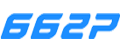



0评论