SpringBoot使用druid配置多数据源问题
这篇文章主要介绍了SpringBoot使用druid配置多数据源问题,具有很好的参考价值,希望对大家有所帮助。如有错误或未考虑完全的地方,望不吝赐教
一、背景
使用spring boot配置多数据源,数据源分别为postgresql、mysql
二、版本介绍
spring boot——2.5.4
druid——1.2.11
postgresql——12
mysql——8.0.16
maven——3.0
idea——2019
三、项目结构
java package目录
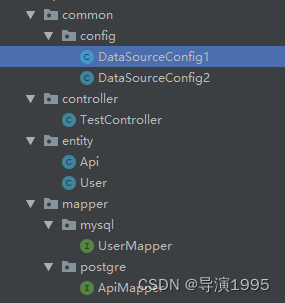
resource目录存放mapper.xml文件,按照数据源创建package
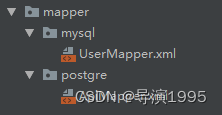
四、maven依赖
<dependency> <groupId>org.springframework.boot</groupId> <artifactId>spring-boot-starter-data-jpa</artifactId> </dependency> <dependency> <groupId>org.springframework.boot</groupId> <artifactId>spring-boot-starter-test</artifactId> <scope>test</scope> </dependency> <dependency> <groupId>org.springframework.boot</groupId> <artifactId>spring-boot-starter-web</artifactId> </dependency> <!-- https://mvnrepository.com/artifact/com.alibaba/fastjson --> <dependency> <groupId>com.alibaba</groupId> <artifactId>fastjson</artifactId> <version>2.0.4</version> </dependency> <!-- https://mvnrepository.com/artifact/com.alibaba/druid-spring-boot-starter --> <dependency> <groupId>com.alibaba</groupId> <artifactId>druid-spring-boot-starter</artifactId> <version>1.2.11</version> </dependency> <dependency> <groupId>org.mybatis.spring.boot</groupId> <artifactId>mybatis-spring-boot-starter</artifactId> <version>1.3.2</version> </dependency> <dependency> <groupId>org.postgresql</groupId> <artifactId>postgresql</artifactId> <scope>runtime</scope> </dependency> <!-- MySql驱动 --> <dependency> <groupId>mysql</groupId> <artifactId>mysql-connector-java</artifactId> </dependency>
五、yaml配置文件
server: port: 8081 spring: datasource: type: com.alibaba.druid.pool.DruidDataSource druid: web-stat-filter: enabled: true #是否启用StatFilter默认值true url-pattern: /* exclusions: /druid/*,*.js,*.gif,*.jpg,*.bmp,*.png,*.css,*.ico session-stat-enable: true session-stat-max-count: 10 stat-view-servlet: enabled: true #是否启用StatViewServlet默认值true url-pattern: /druid/* reset-enable: true login-username: admin login-password: admin allow: db1: username: postgres password: localhost url: jdbc:postgresql://localhost:5432/test driver-class-name: org.postgresql.Driver initial-size: 5 # 初始化大小 min-idle: 5 # 最小 max-active: 100 # 最大 max-wait: 60000 # 配置获取连接等待超时的时间 validation-query: select version() time-between-eviction-runs-millis: 60000 # 配置间隔多久才进行一次检测, 检测需要关闭的空闲连接,单位是毫秒 min-evictable-idle-time-millis: 300000 # 指定一个空闲连接最少空闲多久后可被清除, 单位是毫秒 filters: config,wall,stat # 配置监控统计拦截的filters,去掉后监控界面sql无法统计, 'wall'用于防火墙 # 通过connectProperties属性来打开mergeSql功能;慢SQL记录 connectionProperties: druid.stat.slowSqlMillis=200;druid.stat.logSlowSql=true; config.decrypt=false test-while-idle: true test-on-borrow: true test-on-return: false # 是否缓存preparedStatement,也就是PSCache 官方建议MySQL下建议关闭 个人建议如果想用SQL防火墙 建议打开 pool-prepared-statements: true max-pool-prepared-statement-per-connection-size: 20 db2: username: root password: localhost url: jdbc:mysql://localhost:3306/springboot?characterEncoding=utf8&useUnicode= true&useSSL=false&serverTimezone=Asia/Shanghai driver-class-name: com.mysql.cj.jdbc.Driver initial-size: 5 # 初始化大小 min-idle: 5 # 最小 max-active: 100 # 最大 max-wait: 60000 # 配置获取连接等待超时的时间 validation-query: select 'x' time-between-eviction-runs-millis: 60000 # 配置间隔多久才进行一次检测, 检测需要关闭的空闲连接,单位是毫秒 min-evictable-idle-time-millis: 300000 # 指定一个空闲连接最少空闲多久后可被清除, 单位是毫秒 filters: config,wall,stat # 配置监控统计拦截的filters,去掉后监控界面sql无法统计, 'wall'用于防火墙 # 通过connectProperties属性来打开mergeSql功能;慢SQL记录 connectionProperties: druid.stat.slowSqlMillis=200;druid.stat.logSlowSql=true; config.decrypt=false test-while-idle: true test-on-borrow: true test-on-return: false # 是否缓存preparedStatement,也就是PSCache 官方建议MySQL下建议关闭 个人建议如果想用SQL防火墙 建议打开 pool-prepared-statements: true max-pool-prepared-statement-per-connection-size: 20 mybatis: mapper-locations: classpath:com/demo/mapper/*.xml type-aliases-package: com.demo.entity configuration: log-impl: mapUnderscoreToCamelCase: true #showSql logging: level: java.sql: debug org.apache.ibatis: debug com.demo.mapper: debug config: classpath:logback-spring.xml
六、数据源配置文件
@Configuration
@MapperScan(basePackages = "com.demo.mapper.postgre.**",
sqlSessionFactoryRef = "oneSqlSessionFactory")
public class DataSourceConfig1 {
// 将这个对象放入Spring容器中
@Bean(name = "oneDataSource")
// 表示这个数据源是默认数据源
@Primary
// 读取application.properties中的配置参数映射成为一个对象
// prefix表示参数的前缀
@ConfigurationProperties(prefix = "spring.datasource.druid.db1")
public DataSource getDateSource1() {
return DataSourceBuilder.create().type(DruidDataSource.class).build();
}
@Bean(name = "oneSqlSessionFactory")
// 表示这个数据源是默认数据源
@Primary
// @Qualifier表示查找Spring容器中名字为oneDataSource的对象
public SqlSessionFactory oneSqlSessionFactory(@Qualifier("oneDataSource")
DataSource datasource)
throws Exception {
SqlSessionFactoryBean bean = new SqlSessionFactoryBean();
bean.setDataSource(datasource);
bean.setMapperLocations(
// 设置mybatis的xml所在位置
new PathMatchingResourcePatternResolver().getResources
("classpath*:com.demo.mapper.postgre/*.xml"));
return bean.getObject();
}
@Bean("oneSqlSessionTemplate")
// 表示这个数据源是默认数据源
@Primary
public SqlSessionTemplate oneSqlSessionTemplate(
@Qualifier("oneSqlSessionFactory") SqlSessionFactory sessionFactory) {
return new SqlSessionTemplate(sessionFactory);
}
}@Configuration
@MapperScan(basePackages = "com.demo.mapper.mysql", sqlSessionFactoryRef =
"twoSqlSessionFactory")
public class DataSourceConfig2 {
// 将这个对象放入Spring容器中
@Bean(name = "twoDataSource")
// 读取application.properties中的配置参数映射成为一个对象
// prefix表示参数的前缀
@ConfigurationProperties(prefix = "spring.datasource.druid.db2")
public DataSource getDateSource1() {
return DataSourceBuilder.create().type(DruidDataSource.class).build();
}
@Bean(name = "twoSqlSessionFactory")
// 表示这个数据源是默认数据源
//@Primary
// @Qualifier表示查找Spring容器中名字为oneDataSource的对象
public SqlSessionFactory oneSqlSessionFactory(@Qualifier("twoDataSource")
DataSource datasource)
throws Exception {
SqlSessionFactoryBean bean = new SqlSessionFactoryBean();
bean.setDataSource(datasource);
bean.setMapperLocations(
// 设置mybatis的xml所在位置
new PathMatchingResourcePatternResolver().getResources
("classpath*:com.demo.mapper.mysql/*.xml"));
return bean.getObject();
}
@Bean("twoSqlSessionTemplate")
// 表示这个数据源是默认数据源
//@Primary
public SqlSessionTemplate oneSqlSessionTemplate(
@Qualifier("twoSqlSessionFactory") SqlSessionFactory sessionFactory) {
return new SqlSessionTemplate(sessionFactory);
}
}七、启动类配置
关键点:去除 exclude = {DataSourceAutoConfiguration.class} 及扫描 com.demo.mapper目录
@MapperScan("com.demo.mapper")
@SpringBootApplication(exclude = {DataSourceAutoConfiguration.class})
public class DemoApplication {
public static void main(String[] args) {
SpringApplication.run(DemoApplication .class, args);
}
}八、druid管理页面
输入地址 localhost://8081/druid,输入 admin/admin
相关推荐
PHP实现部分字符隐藏
 沙雕mars · 1325浏览 · 2019-04-28 09:47:56
沙雕mars · 1325浏览 · 2019-04-28 09:47:56
Java中ArrayList和LinkedList区别
 kenrry1992 · 908浏览 · 2019-05-08 21:14:54
kenrry1992 · 908浏览 · 2019-05-08 21:14:54
5月语言排行榜:R 跌出前二十,Python 紧咬 C++
 manongba · 688浏览 · 2019-05-09 17:27:24
manongba · 688浏览 · 2019-05-09 17:27:24
Tomcat 下载及安装配置
 manongba · 970浏览 · 2019-05-13 21:03:56
manongba · 970浏览 · 2019-05-13 21:03:56
什么是SpringBoot
 iamitnan · 1086浏览 · 2019-05-14 22:20:36
iamitnan · 1086浏览 · 2019-05-14 22:20:36
分类专栏
最新发布
最热排行
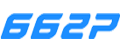


0评论